
Je kent dat gevoel wanneer je in je auto stapt en alles gewoon werkt? Dat is wat draadloze CarPlay je geeft. Geen verwarde kabels of trage verbindingen meer. Veel bestuurders zeggen dat draadloze CarPlay roadtrips leuker en makkelijker maakt. Je krijgt direct toegang tot Apple CarPlay-functies zoals muziek, kaarten en handsfree bellen. Met GetPairr Go 2.0 houd je iedereen vermaakt en veilig. Controleer voor aankoop of je voertuig compatibel is met CarPlay.
Draadloze CarPlay-connectiviteit

Geen kabels meer
Stel je voor dat je in je auto stapt zonder te hoeven zoeken naar een kabel. Met draadloze CarPlay kun je je telefoon in je zak of tas laten zitten. GetPairr Go 2.0 maakt dit mogelijk. Je sluit het apparaat één keer aan en bent elke keer klaar om te gaan. Geen verwarde snoeren meer op je dashboard. Je auto ziet er netter uit en je hebt meer ruimte voor andere dingen.
Veel bestuurders zijn het zat om met kabels te moeten omgaan. Soms werkt de kabel niet, of raakt hij kwijt onder de stoel. Met draadloze CarPlay sla je al die problemen over. Je kunt je telefoon verbinden zonder een enkele kabel aan te raken. Dit maakt je rit soepeler en minder stressvol.
Tip: Een opgeruimde auto helpt je te focussen op de weg en houdt je ruimte georganiseerd.
Snelle koppeling
Je wilt snel aan je reis beginnen. Trage verbindingen kunnen vervelend zijn. Sommige gebruikers zeggen dat CarPlay na updates niet opstart, of dat ze vaak opnieuw moeten verbinden. Anderen merken dat songinformatie niet verschijnt of dat Siri niet goed werkt. Deze problemen kunnen je rit minder plezierig maken.
GetPairr Go 2.0 lost deze problemen op. Het koppelt je telefoon binnen enkele seconden. Je zet gewoon je auto aan en CarPlay verschijnt bijna direct op je scherm. Je hoeft niet te wachten of het steeds opnieuw te proberen. Dit betekent dat je meteen je muziek, kaarten of gesprekken kunt starten.

- Nooit meer wachten tot CarPlay is geladen
- Nooit meer je telefoon opnieuw opstarten om kapotte functies te herstellen
- Nooit meer je favoriete nummers of navigatie missen
Met GetPairr Go 2.0 wordt draadloze CarPlay eenvoudig en betrouwbaar. Je haalt het beste uit de technologie van je auto elke keer dat je rijdt.
Oplossen van veelvoorkomende Apple CarPlay-problemen

Je vindt het misschien geweldig om draadloze CarPlay te hebben, maar soms werkt het gewoon niet zoals gepland. Veel bestuurders krijgen te maken met veelvoorkomende Apple CarPlay-problemen die roadtrips minder leuk maken. Laten we eens kijken wat er meestal misgaat en hoe je het snel kunt oplossen.
Hier is een kort overzicht van de meest voorkomende problemen die mensen melden met CarPlay:
|
Probleemtype |
Beschrijving |
|---|---|
|
Connectiviteitsproblemen |
Verbindingsfouten, wegvallende verbindingen en lege schermen kunnen voorkomen. |
|
Telefoonintegratie |
Meer dan 5% van de gebruikers zegt dat hun telefoon niet koppelt of de verbinding verliest. |
|
Zelfoplosbare problemen |
Veel problemen ontstaan door gebruikersfouten of het gebruik van de verkeerde apparatuur. |
Eenvoudige installatie
Je wilt je rit niet besteden aan het oplossen van problemen. Misschien maakt CarPlay geen verbinding, of zie je een leeg scherm. Soms openen CarPlay-apps niet, of werkt CarPlay niet meer na een update. Deze problemen kunnen vervelend zijn, vooral als je gewoon de weg op wilt.
GetPairr Go 2.0 maakt de installatie eenvoudig. Je steekt het apparaat gewoon in, zet je auto aan en koppelt je telefoon. Dat is alles. Je hoeft niet te prutsen met kabels of adapters. Het apparaat regelt de CarPlay-verbinding voor je. Als je vastloopt, zorg dan dat CarPlay aan staat in de instellingen van je auto. De meeste problemen verdwijnen na een snelle herstart of door de Bluetooth en Wi-Fi van je telefoon te controleren.

Tip: Als je ooit problemen hebt, haal het apparaat dan uit en steek het weer in. Deze snelle stap lost de meeste veelvoorkomende problemen op.
Met GetPairr Go 2.0 sla je het gedoe over. Je krijgt snelle koppeling, soepele telefoonintegratie en gemakkelijke toegang tot je favoriete apps. Geen zorgen meer over CarPlay die niet werkt of apps die niet openen. Je kunt je op je rit concentreren en genieten van de rit.
Compatibiliteitscontroles
Voordat je nieuwe technologie koopt, wil je zeker weten dat je voertuig compatibel is met CarPlay. Niet elke auto ondersteunt Apple CarPlay, dus het is verstandig om dit eerst te controleren. Zo kun je het doen:
- Controleer de handleiding van je auto of de website van de fabrikant. Zoek naar “Apple CarPlay” in het infotainmentsgedeelte.
- Zoek naar het CarPlay-logo op het scherm van je auto wanneer je je iPhone aansluit.
- Test USB- of draadloze connectiviteit met je telefoon.
- Controleer of er Siri- of spraakbedieningsknoppen op je stuurwiel zitten.
- Bezoek de officiële CarPlay-compatibiliteitslijst van Apple en zoek naar het merk, model en bouwjaar van je auto.
Als je deze stappen volgt, kun je frustratie later voorkomen. Je weet of je auto CarPlay ondersteunt voordat je koopt. Zo haal je het meeste uit je GetPairr Go 2.0 en geniet je van draadloze CarPlay zonder verrassingen.
Hoe controleert u of uw voertuig bedrade CarPlay kan gebruiken?
Met de juiste setup en een snelle compatibiliteitscontrole kun je veelvoorkomende Apple CarPlay-problemen achter je laten. GetPairr Go 2.0 maakt het gemakkelijk om elke keer dat je rijdt te genieten van je favoriete muziek, kaarten en apps.
Entertainment met CarPlay

Je wilt dat je roadtrip spannend aanvoelt. Met draadloze CarPlay krijg je meer dan alleen routeaanwijzingen. Je krijgt een volledig entertainmentsysteem in je auto. GetPairr Go 2.0 verandert je dashboard in een bioscoop, een muziekstudio en een podcastcentrum. Laten we kijken hoe je elke kilometer leuker kunt maken.
Streaming-apps
Je kunt je favoriete shows en video's bekijken terwijl je reist. GetPairr Go 2.0 geeft je ingebouwde toegang tot Netflix, YouTube en Amazon Video. Je hebt geen extra apparaten of ingewikkelde installaties nodig. Tik gewoon op de app op het scherm van je auto en begin met kijken.
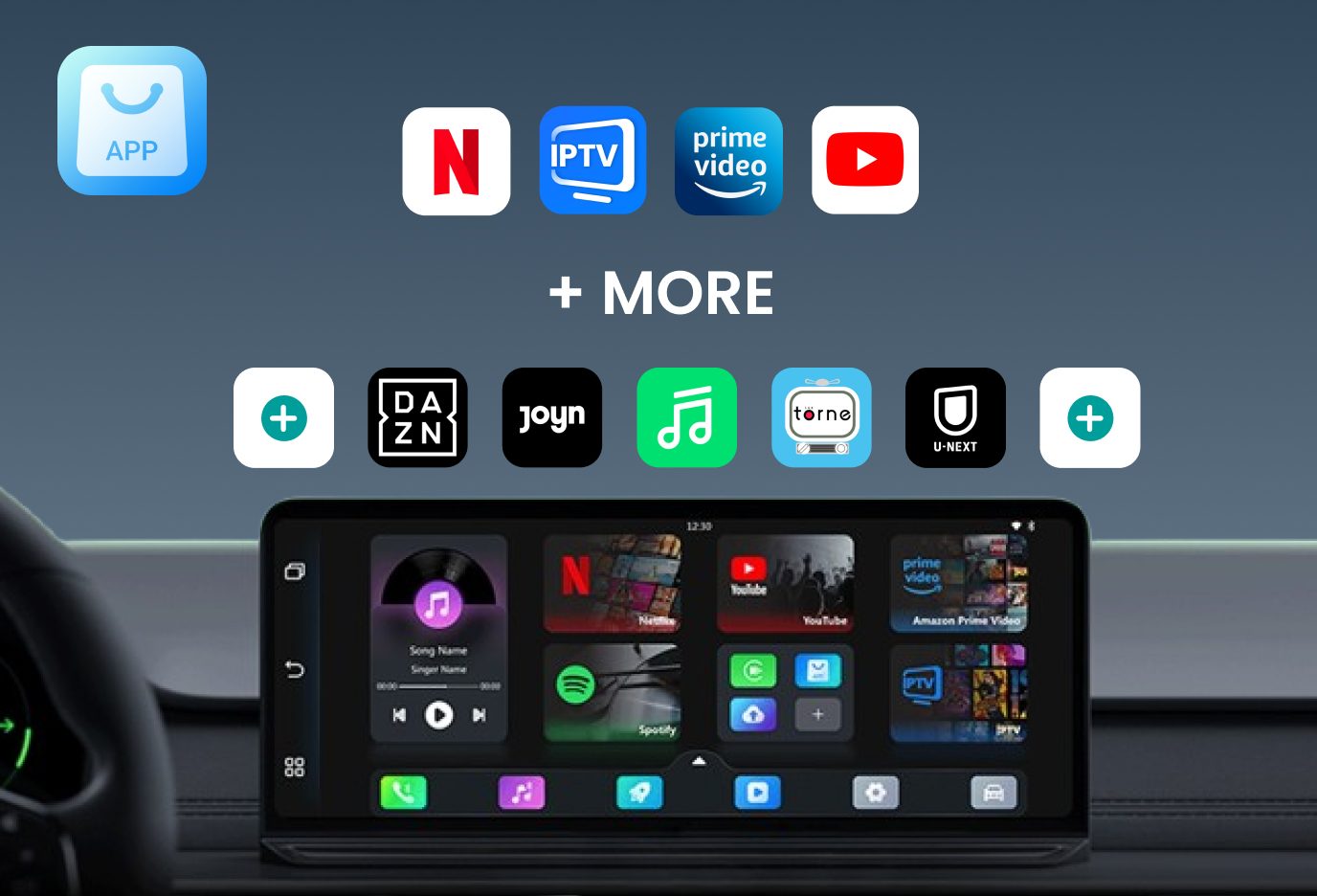
Tip: Als je geparkeerd staat of een pauze neemt, helpen streaming-apps je de tijd te doden. Je kunt je favoriete series inhalen of grappige video's met vrienden bekijken.
Streamingvideo gebruikt data, dus het is verstandig om te weten hoeveel je ongeveer gebruikt. Hier is een snelle blik op gemiddeld dataverbruik voor Netflix en YouTube tijdens een typische roadtrip:
|
Apps |
Lage kwaliteit |
Middelmatige kwaliteit |
Hoge kwaliteit |
UHD – 4K/Audio van zeer hoge kwaliteit |
|---|---|---|---|---|
|
Netflix |
300 – 636 MB |
1 GB |
3 GB |
7 GB |
|
YouTube |
30 – 860 MB |
1,2 – 2,3 GB |
2,3 – 4,1 GB |
2,7 – 22,5 GB |
- Netflix gebruikt ongeveer 250 MB data per uur.
- YouTube gebruikt ongeveer 300 MB data per uur.

Als je data wilt besparen, kun je offline afspelen gebruiken. Download je favoriete films of afleveringen voor je reis. Je hoeft je geen zorgen te maken over het verliezen van je verbinding of het gebruik van te veel data. GetPairr Go 2.0 maakt offline kijken eenvoudig.
De App Hub laat je tot vijf van je favoriete apps toevoegen. Je kunt streamingdiensten kiezen zoals JOYN, U-NEXT of DAZN. Je krijgt een overzichtelijke gebruikersinterface, snelle opstarttijden en vloeiende videostreaming. Alles voelt snel en gemakkelijk aan.
Muziek & Podcasts
Muziek maakt elke rit beter. Podcasts helpen je nieuwe dingen te leren of gewoon te ontspannen. Met CarPlay kun je luisteren wat je wilt, wanneer je wilt. GetPairr Go 2.0 ondersteunt alle top muziek- en podcastapps. Je kunt met één tik schakelen tussen afspeellijsten, albums en afleveringen.
Hier zijn enkele van de meest populaire muziek- en podcastapps die je met CarPlay kunt gebruiken:
- Pocket Casts: Organiseer je podcasts in mappen en geniet van slimme afspeelfuncties.
- AntennaPod: Luister zonder advertenties en pas je ervaring aan.
- Spotify: Speel muziek af, ontdek exclusieve content en krijg gepersonaliseerde afspeellijsten.
- Apple Podcasts: Geniet van native integratie, betere zoekfunctie en samengestelde aanbevelingen.
- Overcast: Gebruik Smart Speed en Voice Boost voor helder geluid en eenvoudige bediening.
Je kunt je favoriete apps instellen in de App Hub. Dit betekent dat je altijd je topkeuzes klaar hebt staan. Je hoeft niet door menu's te scrollen of te zoeken naar wat je wilt. Alles staat direct op het display van je auto.
Opmerking: Met GetPairr Go 2.0 krijg je superieure streamingprestaties. Je kunt muziek afspelen, video's bekijken en naar podcasts luisteren zonder vertraging. Het apparaat houdt alles georganiseerd en eenvoudig.
U krijgt het beste van Apple CarPlay en wireless CarPlay. U kunt genieten van muziek, podcasts en streaming-apps tijdens elke rit. Uw passagiers kunnen meedoen, nummers kiezen of shows voorstellen. Iedereen blijft vermaakt en u blijft gefocust op de weg.
Apple CarPlay Navigatie & Veiligheid

Kaarten & Verkeer
U wilt zonder stress op uw bestemming aankomen. Apple CarPlay maakt navigatie eenvoudig. U kunt uw favoriete kaarten-app direct op het display van uw auto openen. U ziet realtime verkeersupdates, zodat u weet welke wegen u moet vermijden. Als u een omleiding tegenkomt, vindt u binnen enkele seconden een nieuwe route.
De meeste bestuurders gebruiken spraakopdrachten voor navigatie. Sterker nog, 89% van de bestuurders vraagt navigatiehulp met hun stem. U zegt gewoon: “Hey Siri, breng me naar het dichtstbijzijnde tankstation,” en CarPlay regelt de rest. U hoeft uw telefoon niet aan te raken of van de weg te kijken.
GetPairr Go 2.0 houdt uw CarPlay-verbinding sterk. U krijgt directe toegang tot kaarten, verkeersmeldingen en zelfs weersupdates. Als CarPlay ooit niet werkt, kunt u de meeste problemen oplossen met snelle stappen voor probleemoplossing. U blijft gefocust op het rijden en mist geen belangrijke afslag.
Tip: Gebruik spraakopdrachten voor navigatie. U houdt uw handen aan het stuur en uw ogen op de weg.
Handsfree bellen
Verbonden blijven is belangrijk, maar veiligheid gaat voorop. Apple CarPlay laat u bellen zonder uw telefoon op te pakken. U kunt spraakopdrachten gebruiken om vrienden, familie of zelfs uw kantoor te bellen. Ongeveer 62% van de bestuurders gebruikt spraakopdrachten voor handsfree bellen. U zegt gewoon de naam en CarPlay belt voor u.
Wireless CarPlay helpt u veelvoorkomende problemen zoals afleiding van de bestuurder te vermijden. U hoeft niet door contacten te scrollen of kleine knopjes in te drukken. GetPairr Go 2.0 zorgt ervoor dat uw gesprekken soepel verlopen. U hoort helder geluid en kunt praten zonder uw ogen van de weg te halen.
Wireless CarPlay beschermt ook uw privacy. Moderne oplossingen pakken problemen aan zoals ongeautoriseerde toegang en privacy-inbreuk. U hoeft zich geen zorgen te maken dat iemand meeluistert of uw locatie volgt. GetPairr Go 2.0 houdt uw auto georganiseerd en veilig.
Hier is een kort overzicht van veiligheidsproblemen die wireless CarPlay helpt op te lossen:
|
Veiligheidsprobleem |
Hoe Wireless CarPlay helpt |
|---|---|
|
Ongeautoriseerde toegang |
Blokkeert ongewenste controle van voertuigsysteem |
|
Afleiding van de bestuurder |
Ondersteunt handsfree functies |
|
Privacy-inbreuk |
Beschermt uw gegevens en locatie |
Je hebt gemoedsrust elke keer dat je rijdt. CarPlay maakt je rit veiliger, gemakkelijker en leuker.
Passagierservaring

Gedeelde controle
Roadtrips kunnen lang aanvoelen voor passagiers. Draadloze CarPlay laat iedereen meedoen aan het plezier. Passagiers kunnen helpen muziek te kiezen of podcasts aan te bevelen. Ze kunnen zelfs samen spelletjes spelen. Je hoeft niet alles alleen te doen. GetPairr Go 2.0 maakt het gemakkelijk voor vrienden en familie om het entertainment te delen.
Passagiers gebruiken CarPlay vaak om Apple Music te beheren. Het passagiersscherm ondersteunt momenteel geen CarPlay of Android Auto. Dit betekent dat passagiers niet veel kunnen helpen met muziek of navigatie. In de toekomst kunnen updates het mogelijk maken dat passagiers films kijken met Bluetooth-koptelefoons. Het zou kunnen zijn als entertainment tijdens de vlucht.

Passagiers kunnen nummers aan de afspeellijst toevoegen of een podcast kiezen. Je kunt samen klassieke autospellen spelen zoals 20 Questions. Hier zijn enkele manieren waarop gedeelde controle je rit helpt:
- Podcasts houden iedereen bezig en laten ze leren.
- Mobiele games helpen passagiers de tijd te doden.
- Samenwerkende afspeellijsten laten iedereen nummers kiezen.
- Luisterboeken zijn een ontspannende manier om van de rit te genieten.
- Klassieke autospellen zorgen voor lachen en plezier.
Als CarPlay stopt met werken, kan een passagier helpen het te repareren. Samenwerking lost problemen sneller op en houdt je rit gaande.
Gezinsfuncties
GetPairr Go 2.0 voegt gezinsvriendelijke functies toe aan CarPlay. Je krijgt gemakkelijke toegang tot streaming-apps voor kindershows. Ouders kunnen meer apps downloaden voor films, games of leren. Iedereen vindt iets wat hij leuk vindt.
|
Kenmerk |
Beschrijving |
|---|---|
|
Streaming-apps |
Vier ingebouwde apps (Netflix, YouTube, Prime TV, IPTV) voor plezier |
|
App Hub |
Download tot vijf extra apps voor verschillende behoeften |
|
Draadloze connectiviteit |
Geen kabels nodig, waardoor CarPlay eenvoudig en veilig is |
Je kunt gemakkelijk schakelen tussen Apple Music, podcasts en video's. De App Hub stelt je in staat om CarPlay voor elke passagier in te stellen. Kinderen kunnen naar tekenfilms kijken, tieners kunnen naar muziek luisteren en volwassenen kunnen het nieuws of sport volgen. Elke rit voelt speciaal aan.
Tip: Laat passagiers kiezen wat ze willen kijken of luisteren. Dit houdt iedereen blij en laat de rit sneller voorbijgaan.
GetPairr Go 2.0 verandert je auto in een familie-entertainmentcentrum. Je lost veelvoorkomende problemen op en houdt iedereen betrokken, ongeacht hoe lang de rit duurt.
Je wilt dat roadtrips gemakkelijk en leuk zijn. Draadloze CarPlay met GetPairr Go 2.0 helpt je dingen te bedienen zonder je handen te gebruiken. Je krijgt real-time verkeersupdates. Er is veel entertainment voor iedereen. Apple CarPlay houdt je veilig en laat je verbonden blijven. Passagiers kunnen naar muziek luisteren of shows kijken. Bekijk de tabel om te zien hoe deze functies je rit helpen:
|
Kenmerk |
Voordeel |
|---|---|
|
Handsfree bediening |
Veiliger, minder afleiding |
|
Naadloze app-toegang |
Snelle muziek, kaarten en gesprekken |
|
Entertainmentopties |
Films, podcasts en meer |
Controleer of je auto werkt met CarPlay voordat je koopt. Maak je klaar voor je volgende reis met Apple en GetPairr Go 2.0.
Veelgestelde vragen

1.Hoe weet ik of mijn auto draadloze CarPlay ondersteunt?
Je kunt de handleiding van je auto raadplegen of de website van de fabrikant bezoeken. Zoek naar het CarPlay-logo op je dashboardscherm. Als je het ziet, ondersteunt je auto draadloze CarPlay.
2.Kan ik GetPairr Go 2.0 gebruiken met Android-telefoons?
Ja, dat kan. GetPairr Go 2.0 werkt met zowel Apple- als Android-apparaten. Je hoeft alleen je telefoon te koppelen via Bluetooth en Wi-Fi.
3.Welke streaming-apps kan ik gebruiken op GetPairr Go 2.0?
Je krijgt ingebouwde toegang tot Netflix, YouTube en Amazon Video. Je kunt ook tot vijf extra apps toevoegen via de App Hub. Zo kun je je entertainment aanpassen.
4.Is de installatie ingewikkeld voor GetPairr Go 2.0?
Nee, de installatie is eenvoudig. Sluit het apparaat aan, zet Wi-Fi en Bluetooth aan en koppel je telefoon. Je kunt binnen enkele seconden CarPlay gebruiken.
5.Kunnen passagiers muziek en apps bedienen tijdens een rit?
Ja, passagiers kunnen helpen met het kiezen van nummers, podcasts of shows. Je kunt de controle delen en de reis leuker maken voor iedereen.
Veelgestelde vragen
Gebruik deze tekst om informatie te delen over je product- of verzendingsbeleid.
1. Kan ik Apple CarPlay gebruiken met een Android-telefoon?
Nee, Apple CarPlay werkt alleen met iPhones. Als je een Android-telefoon hebt, moet je Android Auto gebruiken. Elk systeem is gemaakt om te werken met zijn eigen type telefoon.
2. Heb ik een speciale kabel nodig voor CarPlay of Android Auto?
Voor USB-gebruik werkt CarPlay het beste met Apple-gecertificeerde kabels. Android Auto werkt met de meeste USB-C- of micro-USB-kabels. Beide systemen hebben ook draadloze opties, maar uw auto moet deze ondersteunen.
Tip: Controleer de handleiding van uw auto om te zien of draadloze koppeling mogelijk is.
3. Welk systeem is beter voor navigatie?
Het hangt ervan af wat je leuk vindt. Google Maps op Android Auto is zeer nauwkeurig en heeft veel functies. Apple Maps op CarPlay is eenvoudiger en werkt goed met iPhones. Beide systemen laten je ook Waze gebruiken voor meer opties.
4. Kan ik de interface van CarPlay of Android Auto aanpassen?
Ja! CarPlay laat je app-pictogrammen verplaatsen. Android Auto geeft je meer manieren om de lay-out te wijzigen en thema's te kiezen. Als je graag personaliseert, biedt Android Auto meer opties.
5. Zijn deze systemen veilig te gebruiken tijdens het rijden?
Ja, ze zijn gemaakt om u veilig te houden. Beide systemen gebruiken spraakopdrachten, eenvoudige schermen en handsfree bediening. Dit helpt u gefocust te blijven op de weg in plaats van op uw telefoon.
Opmerking: Stel uw systeem in voordat u gaat rijden om afleiding te voorkomen.



























