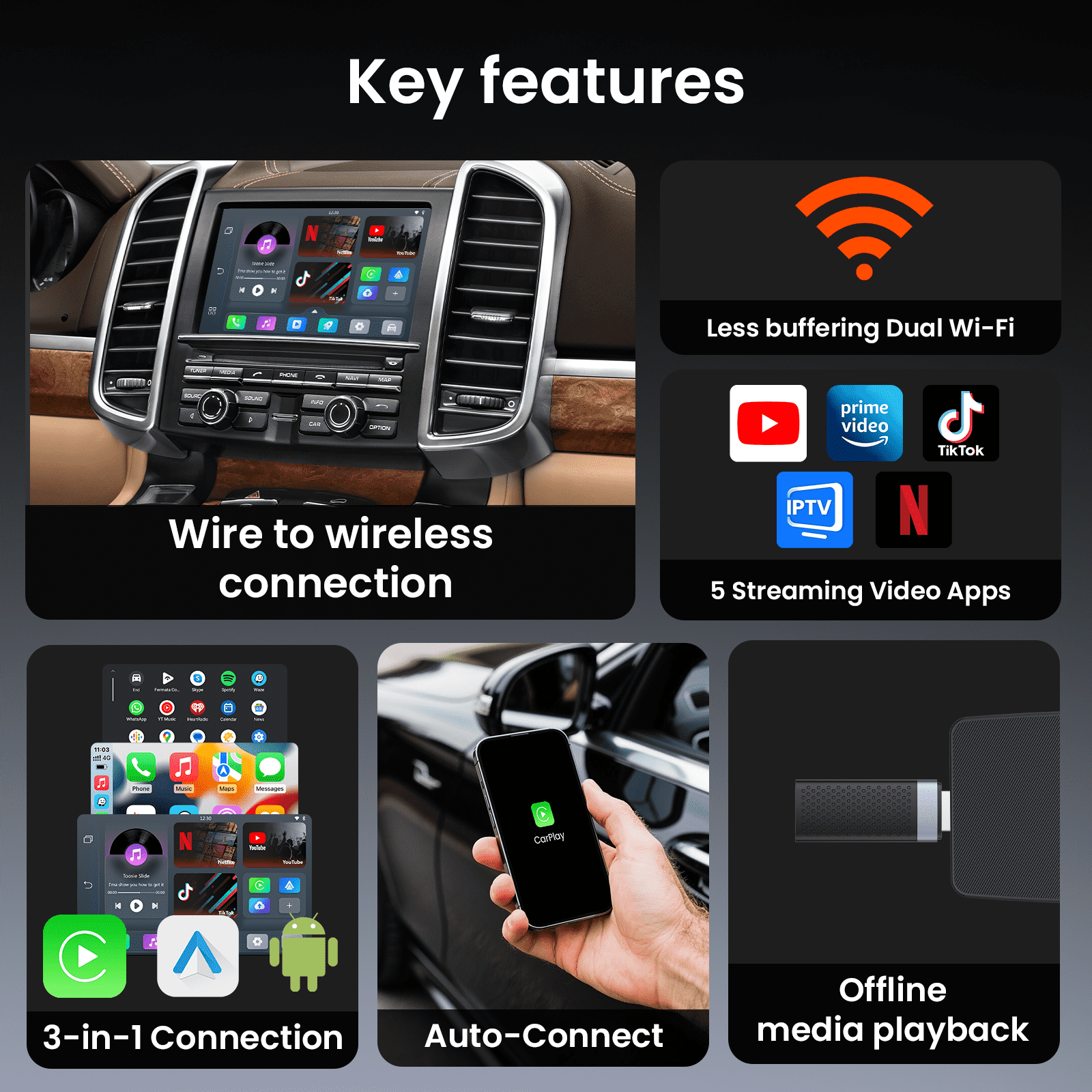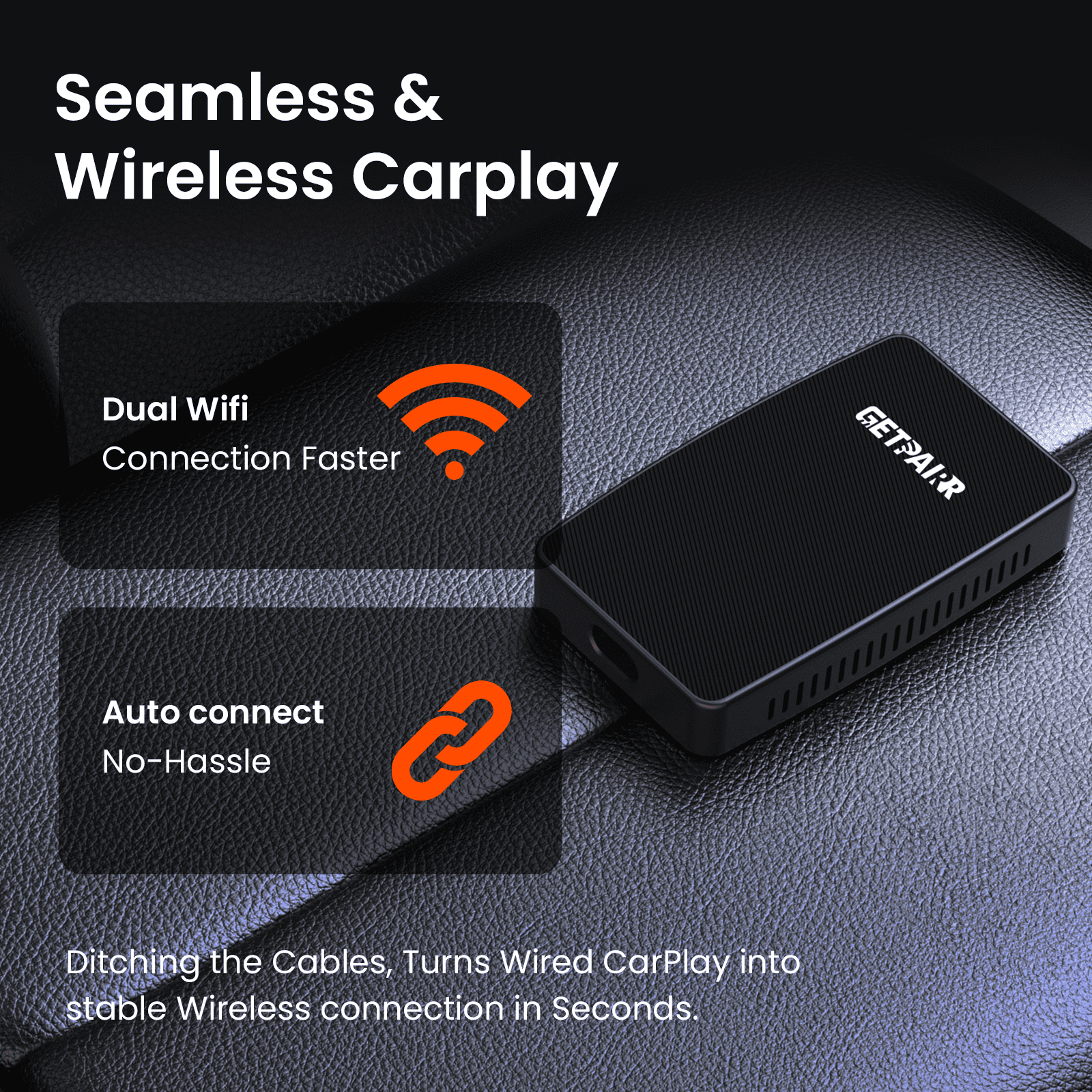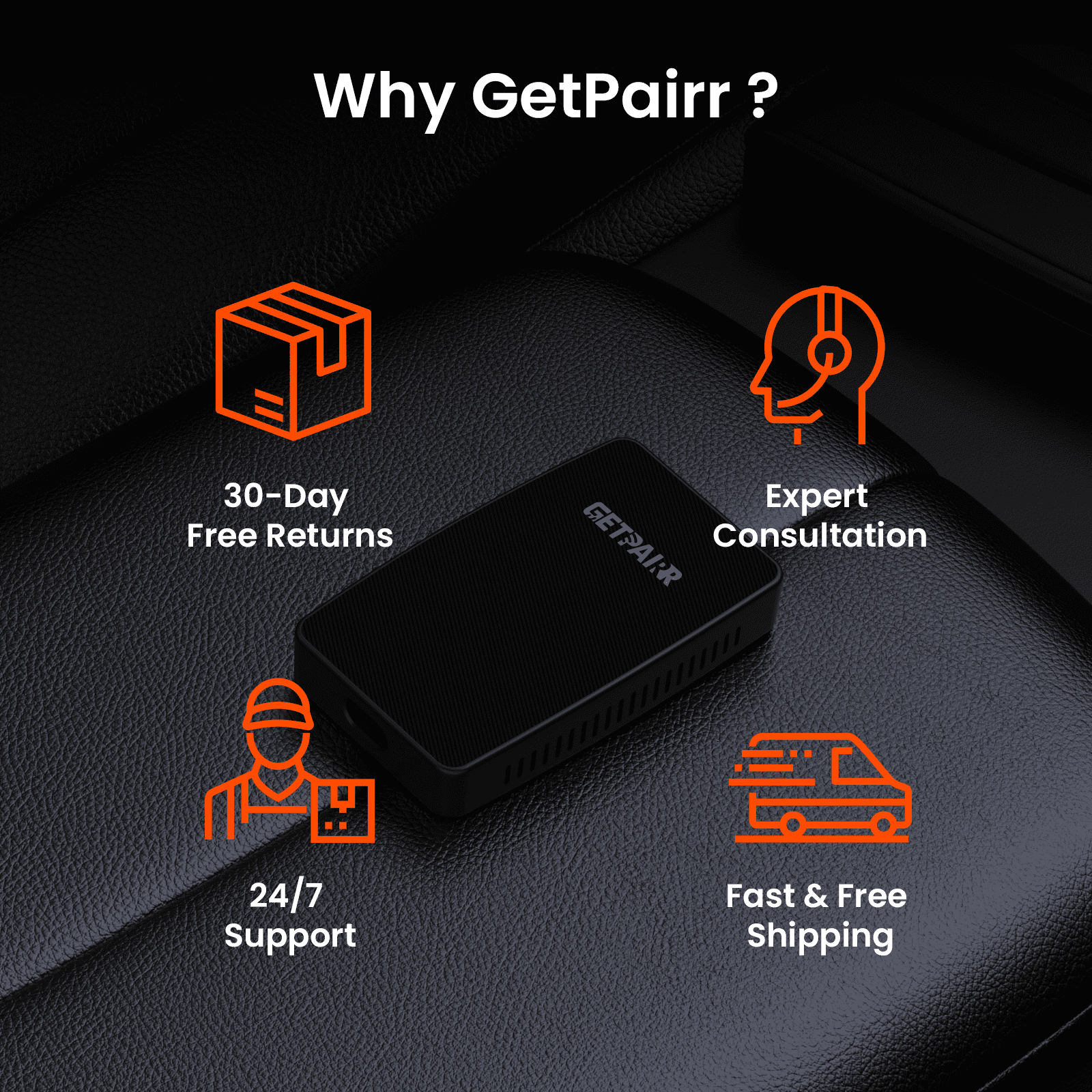"So how well does the pairr work?In short: flawlessly. whether on short or long trips, Android Auto performed its job via the getpairr dongle just as reliably as when used with a cable."

I have tried several of these devices.Finally a product that does what it promises.Beautiful compact and functional. There is a blow, enter the car and he does his job.Good congratulations.

Share what your customers are saying about your products, customer service or shipping rates.

Works perfectly with my Car 2025 had absolutely no connection or performance issues, it even works better than the wired AA. Highly recommend this device for any user which still uses the..
Plug and play as promised. Saved me from the hassle of trouble shooting a problem with my wired connection. So much more convenient than having to plug-in each time l get in the car.