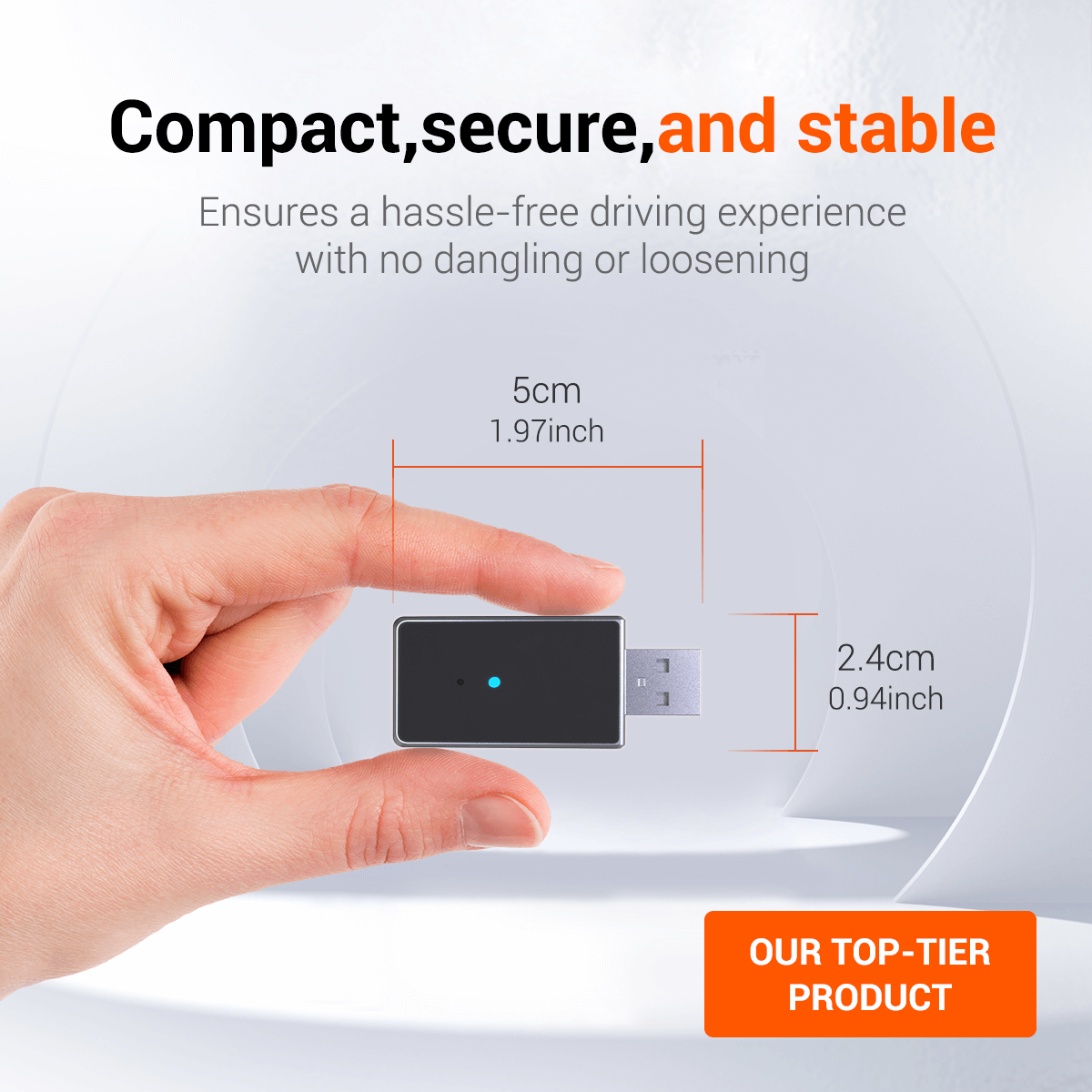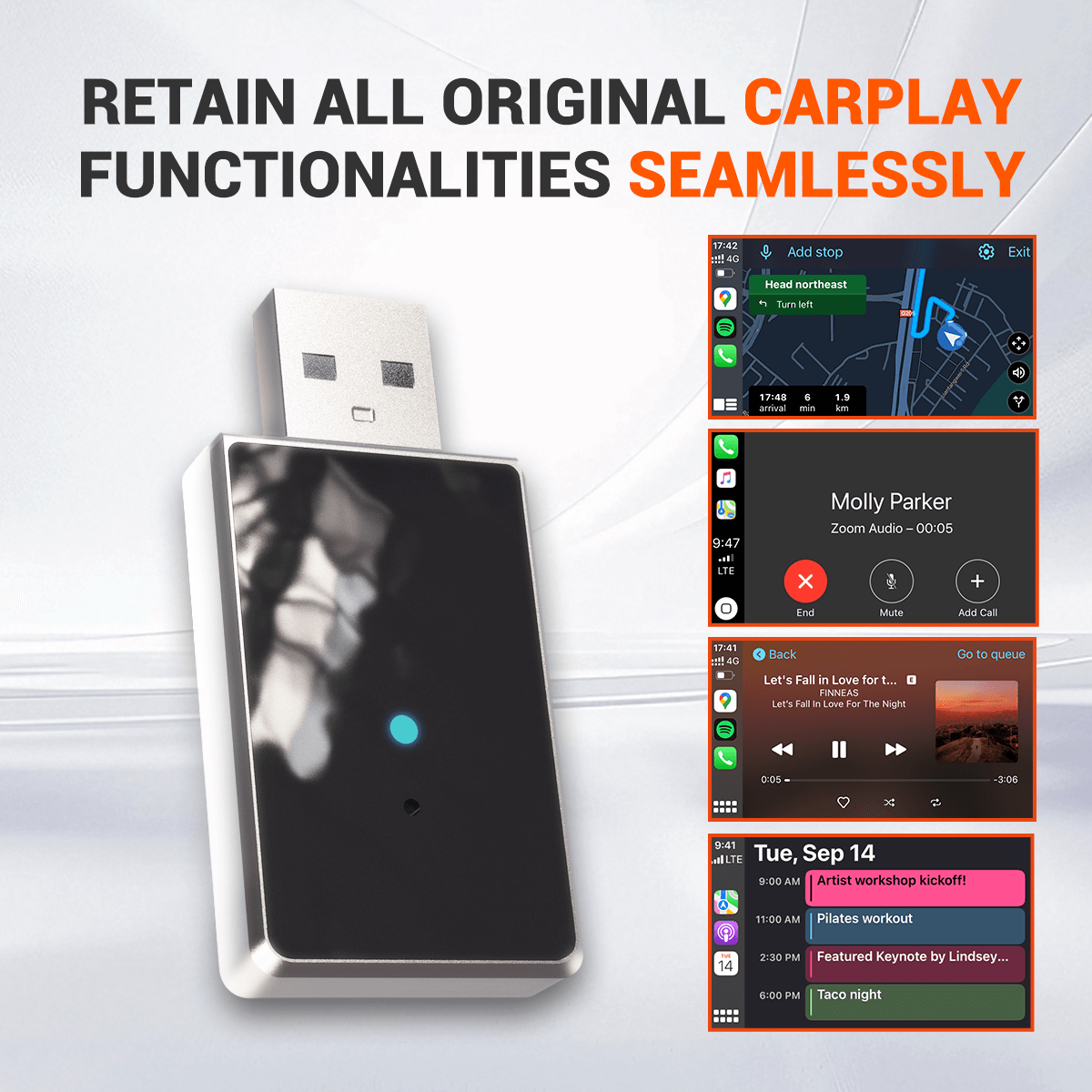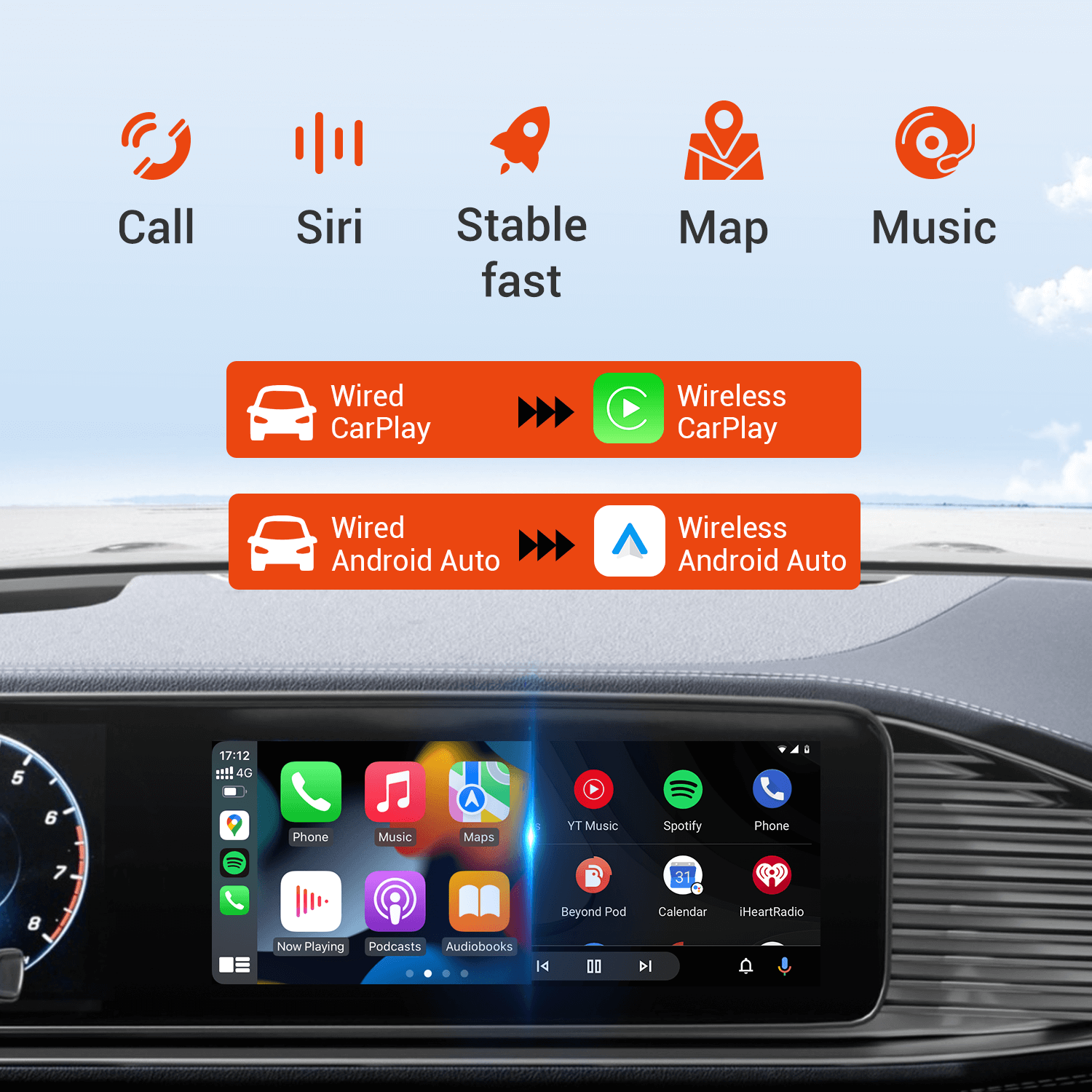If your model isn't listed, please check if it supports wired CarPlay or contact us for assistance
2017 - 2024 Abarth 595
2017 - 2024 Abarth 695
2023 - 2024 Abarth 500e
2017 - 2023 NSX
2018 - 2024 MDX
2018 - 2024 TLX
2019 - 2022 ILX
2019 - 2024 RDX
2023 - 2024 Integra
2024 ZDX
2018 - 2024 Giulia
2018 - 2024 Stelvio
2023 - 2024 Tonale
2024 Milano
2017 DB9 Volante
2017 V8 Vantage
2017 V12 Vantage
2017 - 2018 Vanquish
2017 - 2018 Rapide
2021 - 2024 DBX
2024 DB12
2024 Vantage
2017 - 2024 A3
2017 - 2024 A4
2017 - 2024 A5
2017 - 2024 A6
2017 - 2024 A7
2017 - 2024 Q2
2017 - 2024 Q7
2017 - 2024 R8
2017 - 2024 TT
2018 - 2024 Q5
2019 - 2024 A1
2019 - 2024 A8
2019 - 2023 e-tron
2019 - 2024 Q8
2020 - 2024 Q3
2021 - 2023 e-tron Sportback
2022 - 2024 e-tron GT
2022 - 2024 Q4 e-tron
2022 - 2024 Q4 Sportback e-tron
2023 - 2024 Q8 e-tron
2023 - 2024 Q8 Sportback e-tron
2018 - 2022 310
2018 - 2022 310W
2018 - 2022 510
2020 - 2023 730
2022 - 2024 310C
2022 - 2025 530
2017 - 2024 Bentayga
2019 - 2024 Continental
2020 - 2024 Flying Spur
2018 - 2020 BX3
2018 - 2020 BX4
2018 - 2020 BX5
2020 BX6
2016 - 2017 Excelle
2016 - 2022 LaCrosse
2016 - 2022 Regal
2017 - 2022 Encore
2017 - 2024 Envision
2018 - 2024 Enclave
2018 - 2024 GT
2018 - 2024 GT-MPV
2018 - 2024 GL6
2020 - 2024 VELITE 6
2020 - 2024 GL8 Avenir
2020 - 2024 GL8 ES
2021 - 2024 GL8 Business Travel Edition
2023 - 2024 Encore GX
2024 Envista
2021 - 2024 SEAL U
2021 - 2024 SONG PLUS
2022 - 2024 ATTO3
2022 - 2024 TANG
2022 - 2024 YUAN PLUS
2023 - 2024 CHAZOR
2023 - 2024 DOLPHIN
2023 - 2023 HALO6
2023 - 2024 QIN PLUS
2023 - 2024 SEAGULL
2023 - 2024 SEAL
2022 - 2024 HAN
2024 YUAN UP
2024 SONG MAX EV
2016 ELR
2016 - 2019 ATS
2016 - 2019 ATS-V
2016 - 2019 CTS
2016 - 2019 CTS-V
2016 - 2022 CT6
2016 - 2022 CT6-V
2016 - 2019 XTS
2017 - 2024 XT5
2019 - 2024 XT4
2020 - 2024 CT4
2020 - 2024 CT4-V
2020 - 2024 CT5
2020 - 2024 CT5-V
2020 - 2024 XT6
2016 - 2024 Escalade / ESV
2022 - 2024 CT4-V Blackwing
2022 - 2024 CT5-V Blackwing
2023 - 2024 Escalade-V
2023 - 2024 LYRIQ
2017 - 2022 Arrizo 5
2017 - 2022 Arrizo 7
2017 - 2022 Tiggo 3
2017 - 2022 Tiggo 3X
2017 - 2022 Tiggo 5X
2018 - 2022 Tiggo 2
2018 - 2022 Tiggo 4
2018 - 2022 Tiggo 8
2020 - 2022 Arrizo 6
2016 - 2017 Cavalier
2016 - 2019 Volt
2016 - 2023 Camaro
2016 - 2023 Camaro Convertible
2016 - 2024 Colorado
2016 - 2024 Corvette
2016 - 2024 Corvette Convertible
2016 - 2022 Cruze
2016 - 2020 Impala
2016 - 2024 Malibu
2016 - 2024 Sail LOVA
2016 - 2024 Silverado
2016 - 2024 Silverado HD
2016 - 2022 Spark
2016 - 2024 Suburban
2016 - 2024 Tahoe
2017 - 2020 Aveo
2017 - 2023 Bolt EV
2017 - 2024 Prisma
2017 - 2024 S10
2017 - 2024 Sonic
2017 - 2024 Tracker
2017 - 2024 Trax
2018 - 2024 Equinox
2018 - 2024 Traverse
2019 - 2024 Blazer
2019 - 2024 Monza
2020 - 2024 Captiva
2020 - 2024 Trailblazer
2022 - 2023 Bolt EUV
2017 - 2023 300
2018 - 2024 Pacifica
2020 - 2021 Voyager
2016 - 2024 Aircross
2016 - 2023 Berlingo Multispace
2016 - 2024 C3
2016 - 2024 C4
2016 - 2024 C4 Picasso
2016 - 2024 C5
2016 - 2024 C5 Break
2016 - 2022 C6
2016 - 2022 Jumper
2016 - 2022 Jumpy
2016 - 2024 Spacetourer
2017 - 2022 C3-AirCross
2017 - 2022 C3-XR
2017 - 2022 C4 Cactus
2017 - 2022 C4-L
2017 - 2022 C4-Lounge
2017 - 2022 C4 Spacetourer
2017 - 2022 C-Elysée
2017 - 2022 C-Quatre
2018 - 2024 Berlingo
2018 - 2024 C5 Aircross
2022 - 2024 Ateca
2022 - 2024 Born
2022 - 2024 Leon
2022 - 2024 Formentor
2024 Leon Sportstourer
2024 Tavascan
2019 - 2024 Spring
2020 - 2024 Logan
2020 - 2024 Sandero
2020 - 2024 Sandero Stepway
2021 - 2024 Duster
2022 - 2024 Jogger
2019 - 2022 GO
2019 - 2022 GO+
2017 - 2023 Challenger
2017 - 2023 Charger
2018 - 2024 Durango
2019 - 2021 Journey
2023 - 2024 Hornet
2016 景逸S50
2016 - 2017 风行50
2016 - 2022 风行X5
2016 - 2022 景逸X5
2016 - 2022 景逸X6
2017 风行SX7
2017 风行S50EV
2017 景逸X5L
2017 景逸S50EV
2017 - 2022 风行X6
2017 - 2022 风行X7
2017 - 2022 风行SX6
2017 - 2022 风行F600
2017 - 2022 风行M6
2017 - 2022 风行F6
2017 - 2022 风行V6
2017 - 2022 风行M5
2017 - 2022 风行F5
2017 - 2022 风行V5
2017 - 2022 景逸X7
2018 - 2022 风行X3
2018 - 2022 风行X7L
2018 - 2022 风行X7S
2018 - 2022 风行S500EV
2018 - 2022 景逸X3
2018 - 2022 景逸X7S
2018 - 2022 景逸X7L
2016 - 2024 DS 3
2016 - 2022 DS 3 Cabrio
2016 - 2022 DS 3 Crossback
2016 - 2024 DS 4
2016 - 2022 DS 5
2017 - 2022 DS 4S
2017 - 2022 DS 5LS
2017 - 2022 DS 6
2018 - 2024 DS 7
2020 - 2024 DS9
2020 - 2024 Exeed VX
2020 - 2024 Exeed TXL
2020 - 2024 Exeed LX
2024 Exeed RX
2016 FF
2016 F12 tdf
2016 - 2017 California T
2016 - 2017 F12 Berlinetta
2016 - 2020 488 GTB
2016 - 2020 488 Spider
2017 - 2020 GTC4Lusso
2018 - 2021 812 Superfast
2018 - 2023 Portofino
2019 - 2024 Monza SP1
2019 - 2024 Monza SP2
2020 - 2023 F8 Spider
2020 - 2023 F8 Tributo
2020 - 2024 SF90 Stradale
2021 - 2023 812 GTS
2021 - 2024 Roma
2021 - 2024 SF90 Spider
2022 - 2024 296 GTB
2023 - 2024 296 GTS
2023 - 2024 Daytona SP3
2023 - 2024 Purosangue
2024 12Cilindri
2024 12Cilindri Spider
2017 - 2024 500
2017 - 2022 500L
2017 - 2024 Tipo
2018 - 2024 500X
2018 - 2023 Argo
2021 - 2024 Panda
2023 - 2024 E-Doblò
2024 600e
2017 - 2019 C-MAX
2017 - 2019 Fiesta
2017 - 2019 Flex
2017 - 2019 Focus
2017 - 2019 Taurus
2017 - 2024 Edge
2017 - 2024 Escape
2017 - 2024 Expedition
2017 - 2024 F-150
2017 - 2020 Fusion
2017 - 2024 Transit
2017 - 2022 Transit Connect
2017 - 2024 Mustang
2017 - 2024 Super Duty
2017 - 2024 Explorer
2018 - 2022 EcoSport
2018 - 2023 Ford GT
2021 - 2024 Mustang Mach-E
2021 - 2024 Bronco
2021 - 2024 Bronco Sport
2022 - 2024 Evos
2022 - 2024 Maverick
2023 - 2024 E-Transit
2017 - 2024 G80
2020 - 2024 G70
2020 - 2024 G90
2021 - 2025 GV80
2022 - 2025 GV70
2022 - 2024 GV60
2023 - 2024 GV60
2023 - 2024 G90
2024 G70
2016 - 2024 Canyon
2016 - 2024 Sierra
2016 - 2024 Sierra HD
2016 - 2024 Yukon
2016 - 2024 Yukon XL
2017 - 2024 Acadia
2018 - 2024 Terrain
2022 - 2024 GMC HUMMER EV Pickup
2024 GMC HUMMER EV SUV
2017 - 2022 F7
2017 - 2022 S5
2017 - 2022 S5 young
2017 - 2022 S7
2018 - 2022 F5
2017 - 2024 H1 Blue-Brand
2017 - 2024 H2 Blue-Brand
2017 - 2024 H2 Red-Brand
2017 - 2024 H6 Blue-Brand
2017 - 2024 H6 Red-Brand
2019 - 2024 F7
2020 - 2024 H6N
2020 - 2024 HAVAL DARGO
2016 - 2020 Captiva
2016 - 2018 Insignia
2016 - 2018 Spark
2016 - 2020 Colorado
2017 - 2020 Astra
2017 - 2020 Barina
2017 - 2020 Trailblazer
2018 - 2020 Commodore
2018 - 2020 Equinox
2018 - 2020 Trax
2019 - 2020 Acadia
2016 - 2024 Accord
2016 - 2024 Civic
2017 - 2024 Ridgeline
2017 - 2024 CR-V
2017 - 2024 Pilot
2018 - 2024 Odyssey
2019 - 2022 Clarity
2018 - 2020 Fit
2019 - 2024 HR-V
2019 - 2022 Insight
2019 - 2024 Passport
2024 Prologue
2018 - 2024 Gold Wing
2020 - 2024 Africa Twin
2015 - 2016 Genesis Sedan
2015 - 2018 Azera
2015 - 2024 Sonata
2016 - 2024 i10
2016 - 2024 i30
2016 - 2022 i40
2016 - 2020 Elantra GT
2016 - 2024 Tucson
2016 - 2022 Veloster
2017 - 2024 Santa Fe
2017 - 2020 Ioniq
2017 - 2024 Kona
2017 - 2019 Santa Fe Sport
2017 - 2024 Elantra
2019 Santa Fe XL
2019 - 2024 Accent
2020 - 2024 Nexo
2020 - 2024 Palisade
2020 - 2024 Venue
2021 - 2024 Bayon
2022 - 2024 Casper
2022 - 2024 Ioniq 5
2022 - 2024 SANTA CRUZ
2023 - 2024 Palisade
2023 - 2024 IONIQ 6
2020 - 2024 Challenger
2020 - 2024 Chieftain
2020 - 2024 Roadmaster
2020 - 2024 Q50
2020 - 2022 Q60
2020 - 2024 QX50
2020 - 2024 QX80
2022 - 2024 QX55
2022 - 2024 QX60
2019 - 2024 E-Pace
2019 - 2024 F-Pace
2019 - 2024 I-Pace
2019 - 2020 XE
2019 - 2024 XF
2019 - 2020 XJ
2019 - 2024 F-Type
2017 - 2024 Compass
2018 - 2024 Grand Cherokee
2018 - 2023 Renegade
2018 - 2024 Wrangler
2020 - 2024 Cherokee
2020 - 2024 Gladiator
2022 - 2024 Grand Wagoneer
2022 - 2024 Wagoneer
2024 Wagoneer S
2014 - 2024 Soul
2015 - 2020 Optima
2015 - 2020 Optima Hybrid
2015 - 2021 Sedona
2015 - 2021 Soul EV
2017 - 2020 Cadenza
2017 - 2024 Sorento
2017 - 2024 Sportage
2017 - 2024 Forte
2017 - 2024 Niro
2017 - 2020 Optima Plug-In Hybrid
2018 - 2024 Niro Plug-In Hybrid
2018 - 2023 Rio
2018 - 2023 Stinger
2019 - 2020 K900
2020 - 2024 Telluride
2021 - 2024 Seltos
2021 - 2024 K5
2021 - 2024 K8
2022 - 2024 Carnival
2022 - 2024 EV6
2023 - 2024 Telluride
2023 - 2024 Niro
2024 Seltos
2024 EV9
2021 - 2024 Vesta
2021 - 2022 XRAY
2021 - 2024 Granta
2022 - 2024 Largus
2017 Centenario
2018 - 2023 Aventador
2019 - 2024 Huracán
2019 - 2024 Urus
2024 Revuelto
2019 - 2024 Discovery
2019 - 2024 Discovery Sport
2019 - 2024 Range Rover
2019 - 2024 Range Rover Evoque
2019 - 2024 Range Rover Sport
2019 - 2024 Range Rover Velar
2020 - 2024 Defender
2019 - 2024 ES
2019 - 2024 LC
2019 - 2024 LS
2019 - 2025 NX
2019 - 2024 RC
2019 - 2024 RC F
2019 - 2025 UX
2020 - 2024 RX
2021 - 2024 ES Hybrid
2021 - 2024 IS
2021 - 2024 LC Convertible
2021 - 2024 LC Hybrid
2021 - 2024 LS Hybrid
2021 - 2025 NX Hybrid
2021 - 2024 RX Hybrid
2021 - 2025 UX Hybrid
2022 - 2024 GX
2023 - 2024 IS 500
2023 - 2024 NX Plug-In Hybrid EV
2023 - 2024 RZ 450e
2023 - 2024 RX 500h
2024 TX
2015 - 2024 G10
2017 - 2019 EV80
2017 - 2024 D90
2017 - 2024 T60
2018 - 2024 V80
2019 - 2024 DELIVER 9
2020 - 2024 eDELIVER 9
2017 - 2022 迈威
2017 - 2022 轩朗
2017 - 2022 X70
2017 - 2022 X80
2017 - 2018 MKS
2017 - 2018 MKX
2017 - 2019 MKC
2017 - 2019 MKT
2017 - 2020 MKZ
2017 - 2024 Navigator
2017 - 2020 Continental
2018 - 2025 Nautilus
2020 - 2025 Aviator
2020 - 2024 Corsair
2023 - 2024 Emira
2024 Eletre
2024 Emeya
2018 - 2022 Alturas G4
2018 - 2024 Marazzo
2019 - 2024 Scorpio
2019 - 2024 XUV300
2019 - 2022 XUV500
2020 - 2024 Thar
2023 - 2024 XUV400
2023 - 2024 XUV700
2017 - 2024 Ghibli
2017 - 2024 Levante
2017 - 2024 Quattroporte
2018 - 2021 GT Convertible
2018 - 2020 GranTurismo
2022 - 2024 MC20
2023 - 2024 GranTurismo
2023 - 2024 Grecale
2015 - 2024 G10
2017 - 2019 EV80
2017 - 2024 D90
2017 - 2024 T60
2018 - 2024 V80
2019 - 2024 DELIVER 9
2020 - 2024 eDELIVER 9
2023 - 2024 DELIVER 7
2023 - 2024 eDELIVER 7
2023 - 2024 EV70
2023 - 2024 FIDATO
2023 - 2024 V70
2018 - 2022 Mazda6
2019 - 2024 CX-5
2019 - 2024 CX-8
2019 - 2024 CX-9
2019 - 2024 MX-5
2019 - 2024 Mazda3
2020 - 2024 CX-3
2020 - 2024 CX30
2020 - 2024 Mazda2
2021 - 2024 MX-30
2022 - 2024 CX-50
2022 - 2024 CX-60
2024 CX-90
2025 CX-70
2016 - 2024 A-Class
2016 - 2024 B-Class
2016 - 2024 CLA-Class
2016 - 2024 CLS-Class
2016 - 2024 E-Class Cabriolet
2016 - 2024 E-Class Coupe
2016 - 2024 GLA-Class
2016 - 2024 GLE-Class
2017 - 2020 X-Class
2017 - 2023 E-Class
2017 - 2024 GLS-Class
2017 - 2024 SL-Class
2018 Sprinter
2018 - 2020 Vito
2018 - 2024 GLC-Class
2018 - 2024 S-Class
2019 - 2024 C-Class
2020 Metris
2020 V-Class
2020 - 2024 GLB-Class
2020 - 2024 GLS-Class
2021 Citan
2021 - 2024 EQA-Class
2021 - 2024 EQC-Class
2022 - 2024 EQB-Class
2022 - 2024 EQS-Class
2023 - 2024 EQE-Class
2024 CLE-Class
2024 E-Class
2016 GT
2016 - 2024 MG5
2017 - 2024 RX5
2017 - 2022 GS
2017 - 2022 ZP
2017 - 2022 ZS
2019 - 2024 Hector
2019 - 2022 MG
2019 - 2024 MG Ei5
2019 - 2022 HS
2019 - 2024 ZS EV
2020 - 2022 eHS
2020 - 2022 Gloster
2020 - 2022 MG3
2022 - 2024 MG4
2021 - 2024 Marvel R
2021 - 2024 Astor
2017 i-MiEV
2016 - 2024 Pajero
2016 - 2024 Pajero Sport
2016 - 2024 Mirage
2016 - 2024 Mirage G4
2017 - 2024 Outlander
2017 - 2024 Outlander PHEV
2017 - 2024 ASX
2017 - 2024 Triton
2017 - 2024 Delica D:2
2017 - 2024 Delica D:2 Custom
2018 - 2024 Eclipse Cross
2023 - 2024 Xpander
2017 - 2024 Maxima
2017 - 2024 Micra
2017.5 - 2024 Murano
2018 - 2024 GT-R
2018 - 2024 Kicks
2018 - 2024 Leaf
2018 - 2024 Rogue
2019 - 2024 Altima
2019 - 2024 Qashqai
2019 - 2022 Rogue Sport
2019 - 2024 Sentra
2019 - 2024 Terrano
2019 - 2024 Titan
2019 - 2024 Versa
2019 - 2024 X-Trail
2020 - 2024 Patrol
2021 - 2024 Armada
2022 - 2024 Frontier
2022 - 2024 Pathfinder
2023 - 2024 Ariya
2016 - 2020 ADAM
2016 - 2024 Astra
2016 - 2024 Corsa
2016 - 2024 Insignia
2016 - 2020 KARL
2017 - 2022 Ampera-e
2017 - 2024 Crossland X
2017 - 2024 Mokka
2017 - 2024 Zafira
2018 - 2024 Combo Life
2018 - 2024 Grandland
2016 - 2024 208
2016 - 2024 2008
2016 - 2024 308S
2016 - 2024 3008
2016 - 2024 4008
2016 - 2024 408
2017 - 2024 301
2017 - 2024 308
2017 - 2024 308 SW
2017 - 2024 508
2017 - 2024 5008
2016 - 2024 Expert
2016 - 2024 Partner Tepee
2016 - 2024 Traveller
2018 - 2024 Rifter
2020 - 2023 Polestar 1
2021 - 2024 Polestar 2
2017 - 2024 718
2017 - 2024 Panamera
2017 - 2024 Macan
2017 - 2024 Cayenne
2017 - 2024 911
2020 - 2024 Taycan
2018 - 2024 Ram 1500
2018 - 2024 Ram 2500
2018 - 2024 Ram 3500
2018 - 2022 Ram 4500
2024 RAMPAGE
2025 RAM 1500
2017 - 2020 Twingo
2017 - 2021 Duster
2017 - 2022 Espace
2017 - 2022 Fluence
2017 - 2022 Kadjar
2017 - 2022 Talisman
2017 - 2022 Talisman Estate
2017 - 2024 Captur
2017 - 2024 Clio
2017 - 2024 Kid
2017 - 2024 Kangoo
2017 - 2024 Koleos
2017 - 2024 Master
2017 - 2024 Mégane
2017 - 2024 Mégane Estate
2017 - 2024 Oroch
2017 - 2024 Sandero
2017 - 2024 Scénic
2017 - 2024 Grand Scénic
2017 - 2024 Traffic
2017 - 2024 Zoe
2019 - 2024 Arkana
2019 - 2024 Alaskan
2019 - 2024 Triber
2020 - 2022 Kaptur
2021 - 2024 Kiger
2022 - 2024 Austral
2022 - 2024 Kwid E‑Tech
2023 - 2024 Kangoo E‑Tech
2023 - 2024 Megane E‑Tech
2023 - 2024 Twingo E‑Tech
2016 - 2024 RX5
2017 - 2024 eRX5
2017 - 2024 RX3
2017 - 2024 i6
2019 - 2021 i5
2020 - 2024 Cullinan
2020 - 2022 Dawn
2020 - 2024 Ghost
2020 - 2024 Phantom
2020 - 2024 Wraith
2023 - 2024 Spectre
2016 - 2024 Alhambra
2016 - 2024 Ibiza
2016 - 2024 Leon
2016 - 2024 Toledo
2017 - 2024 Ateca
2018 - 2024 Arona
2020 - 2024 Tarraco
2016 - 2017 Yeti
2016 - 2024 Fabia
2016 - 2024 Octavia
2016 - 2022 Rapid
2016 - 2024 Superb
2017 - 2024 Karoq
2017 - 2024 Kodiaq
2017 - 2024 Scala
2018 - 2024 Kamiq
2020 - 2024 Enyaq iV
2023 - 2024 Enyaq Coupé iV
2023 - 2024 Fabia
2023 - 2024 smart#1
2023 - 2024 smart#3
2017 - 2024 Impreza
2018 - 2024 BRZ
2018 - 2024 Crosstrek
2018 - 2024 Legacy
2018 - 2024 Outback
2019 - 2024 Ascent
2019 - 2024 Forester
2019 - 2024 WRX
2019 - 2022 WRX STI
2023 - 2024 Solterra
2016 - 2024 Baleno
2016 - 2024 Ciaz
2016 - 2024 Hustler
2016 - 2024 Ignis
2016 - 2024 Lapin
2016 - 2024 Solio
2016 - 2024 Solio Bandit
2016 - 2024 Spacia
2016 - 2024 Spacia Custom
2016 - 2024 SX4 S‑CROSS
2016 - 2024 Vitara
2018 - 2024 Dzire
2018 - 2024 Jimny
2018 - 2024 Swift
2023 - 2024 S‑Cross
2017 - 2024 Nexon
2019 - 2022 Hexa
2019 - 2024 Tiago
2019 - 2024 Tigor
2020 - 2024 Altroz
2020 - 2024 Harrier
2021 - 2024 Punch
2021 - 2024 Safari
2018 - 2022 Aygo
2019 - 2022 Avalon
2019 - 2025 Corolla Hatchback
2019 - 2025 Camry
2019 - 2024 C‑HR
2019 - 2024 RAV4
2019 - 2024 Sienna
2020 - 2021 86
2020 - 2024 4Runner
2020 - 2024 Corolla
2020 - 2024 Highlander
2020 - 2024 Prius
2020 - 2024 Prius Prime
2020 - 2024 Sequoia
2020 - 2024 Tacoma
2020 - 2024 Tundra
2020 - 2024 Yaris
2021 - 2024 Avanza
2021 - 2024 Mirai
2021 - 2024 Venza
2022 - 2024 Corolla Cross
2022 - 2024 GR86
2022 - 2024 Voxy
2023 - 2024 Aygo X
2023 - 2024 bZ4X
2023 - 2025 Crown
2023 - 2024 GR Corolla
2024 Grand Highlander
2016 - 2020 ADAM
2016 - 2024 Astra
2016 - 2024 Corsa
2016 - 2024 Insignia
2016 - 2022 Viva
2017 - 2022 Ampera-e
2017 - 2024 Crossland-x
2017 - 2024 Grandland
2017 - 2024 Mokka
2017 - 2024 Zafira
2023 - 2024 VF6
2023 - 2024 VF7
2023 - 2024 VF8
2023 - 2024 VF9
2016 Spacefox
2016 - 2018 CC
2016 - 2018 Scirocco
2016 - 2024 Amarok
2016 - 2019 Beetle
2016 - 2019 Beetle Cabriolet
2016 - 2024 Golf R
2016 - 2024 Caddy
2016 - 2024 California
2016 - 2024 Caravelle
2016 - 2021 e‑Golf
2016 - 2021 Fox
2016 - 2024 Golf
2016 - 2024 Golf Cabriolet
2016 - 2024 Golf SportsVan
2016 - 2024 Golf Variant
2016 - 2024 Golf SportWagen
2016 - 2024 GTI
2016 - 2024 Jetta
2016 - 2024 Lamando
2016 - 2024 Multivan
2016 - 2022 Passat Variant
2016 - 2024 Polo
2016 - 2022 Sharan
2016 - 2024 Tiguan
2016 - 2024 Touran
2016 - 2024 Transporter
2016 - 2022 Passat
2017 - 2024 Atlas
2017 - 2024 Crafter
2017 - 2024 CrossFox
2017 - 2024 Gol
2017 - 2024 Saveiro
2017 - 2024 Voyage
2018 - 2024 Arteon
2018 - 2024 Bora
2018 - 2024 Magotan
2018 - 2024 Sagitar
2018 - 2024 T‑Roc
2021 - 2024 ID.3
2021 - 2024 ID.4
2022 - 2024 Taos
2022 - 2024 ID.5
2022 - 2024 ID.6
2022 - 2024 Talagon
2023 - 2024 ID.Buzz
2024 ID.7
2016 - 2024 XC90
2017 - 2024 S90
2017 - 2024 V90
2018 - 2024 XC60
2019 - 2024 S60
2019 - 2024 V60
2019 - 2024 XC40
2022 - 2024 C40 Recharge
2024 EX30
2024 EX90
2017 - 2024 VV5
2017 - 2024 VV7
2018 - 2024 VV6
2023 - 2024 Zeekr X
2023 - 2024 Zeekr 001