





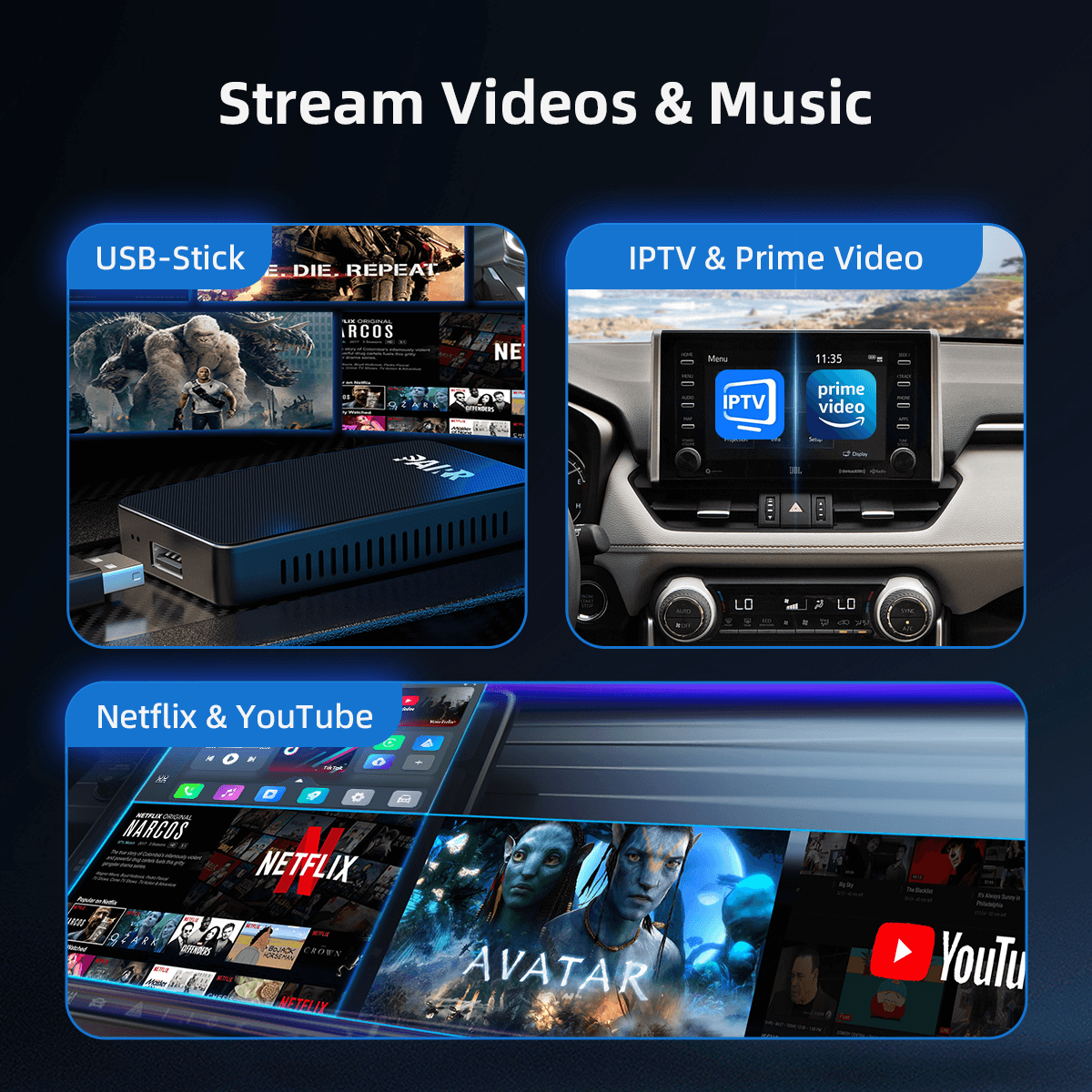
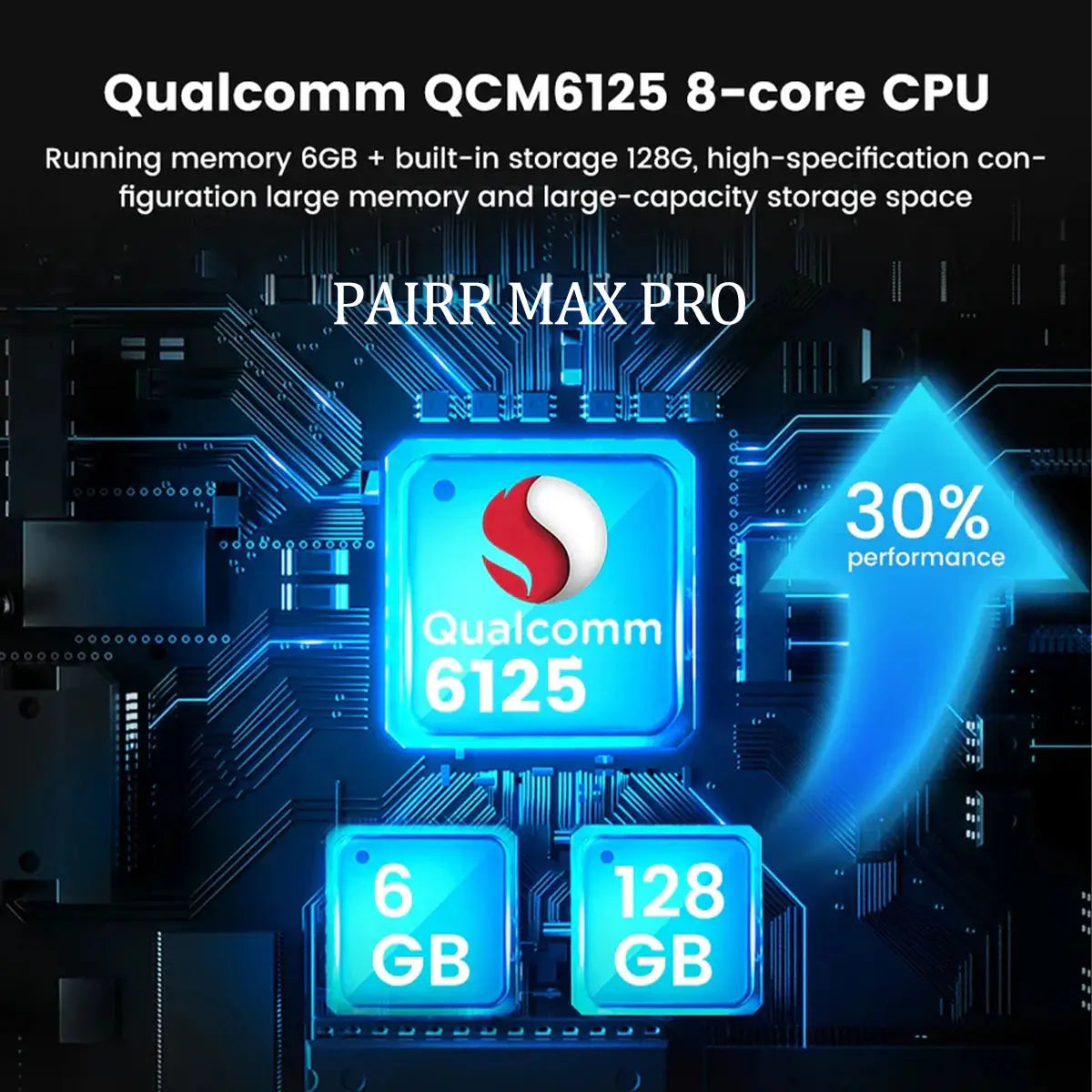
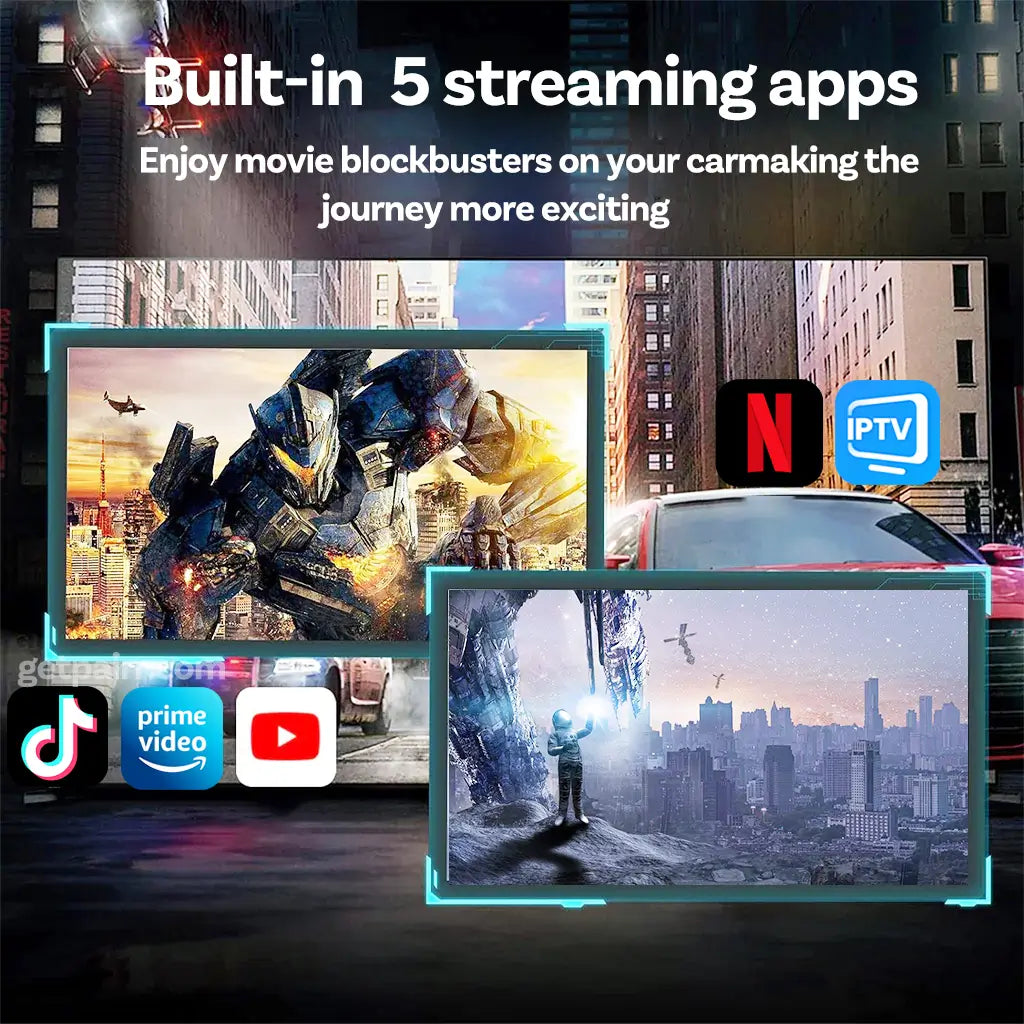








2025 NEW Upgrade Pairr Max Pro-Netflix /YouTube/ IPTV/TikTok Wireless CarPlay/ Android Auto Car Box
Enables Wireless CarPlay or Android Auto
Stream Netflix or YouTube IPTV, TikTok and Amazon Video.
Setup in seconds
·If your vehicle has wired CarPlay - Yes!
·Support after-Market Head Units.
The world's first wireless adapter for three systems.
Stream your favorite content while enjoying the convenience of wireless CarPlay,and enhance your driving experience.
Enjoy Fire TV,Netflix, YouTube, IPTV, TikTok and Prime Video.
- Pairr Max Pro
- USB cable (Type-C to A)
- USB cable (Type-C to C)
- User manual
- Product Packaging
We have a 30-days return policy, which means you have 30 days after receiving your item to request a return.

Compatible Vehicle Models
You just simply select your car's make, model, and year, then click the ''Check'' button to quickly check if your vehicle supports a CarPlay adapter; if your model is not listed, the system will indicate it is not supported and recommend contacting your dealer for confirmation.What apps can I use?





3-in-1
connection
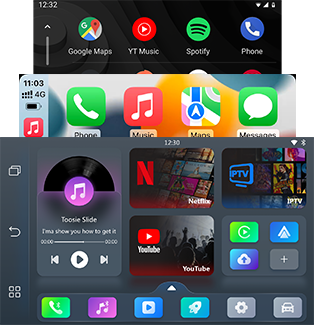
5
mainstream apps


Offline media playback
Less buffering
Dual Wi-Fi

Supports
iPhone & Android


4 in 1
Native control solution

For both

CarPlay

Android Auto
3-in-1 connection
Seamlessly integrate wireless CarPlay and Android Auto with the built-in Android OS system, featuring access to popular streaming platforms like Netflix, Prime Video and Tiktok.
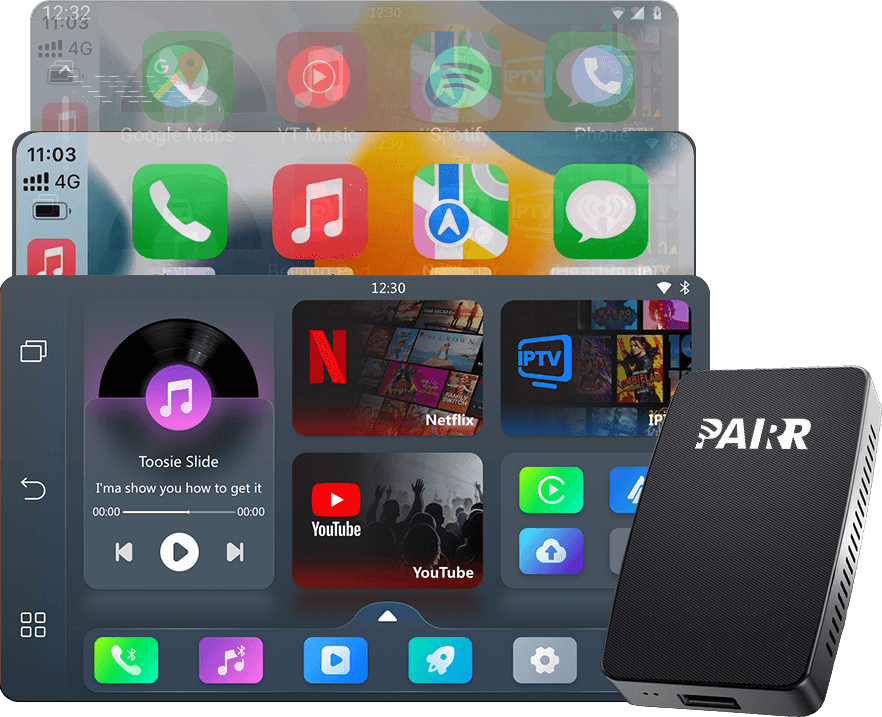
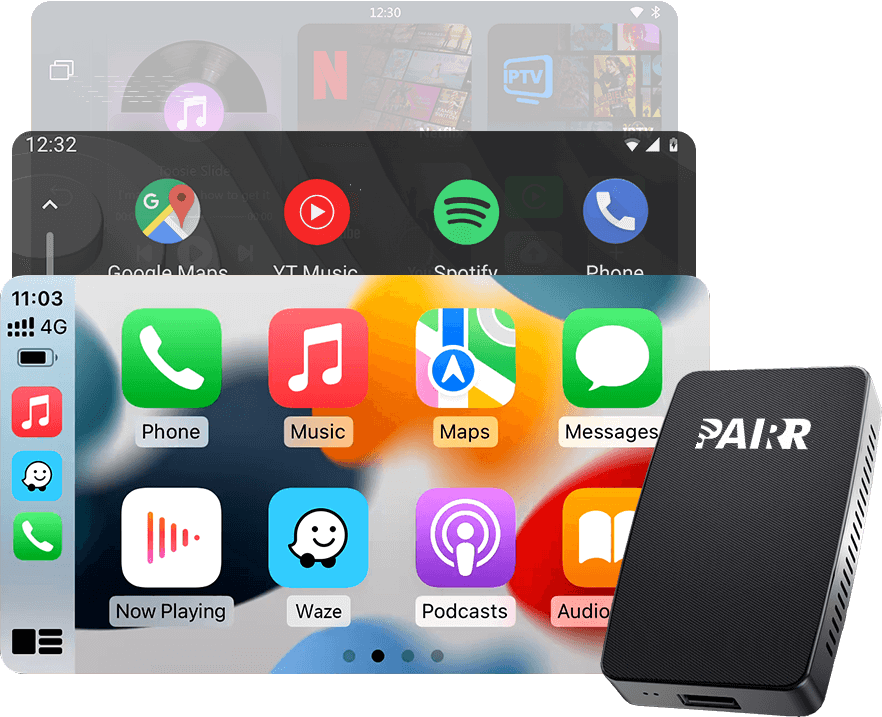
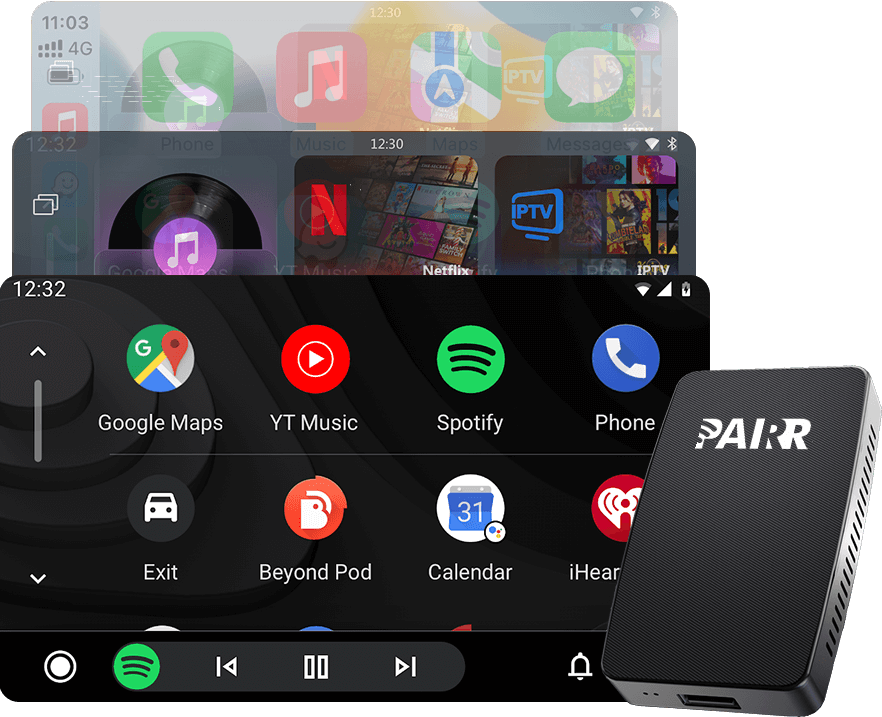









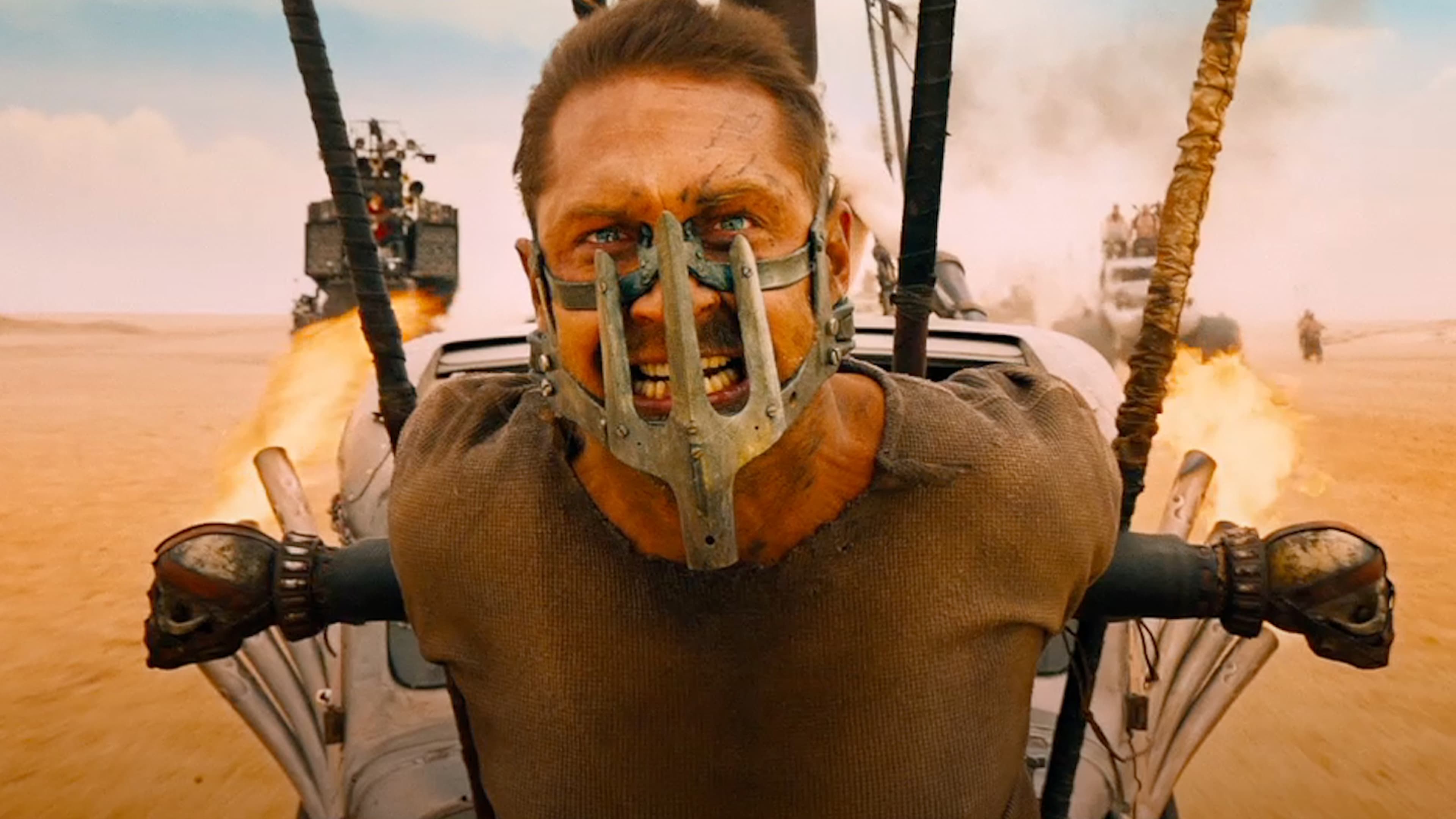










Enjoy The Cinema-grade movies and binge-worthy shows
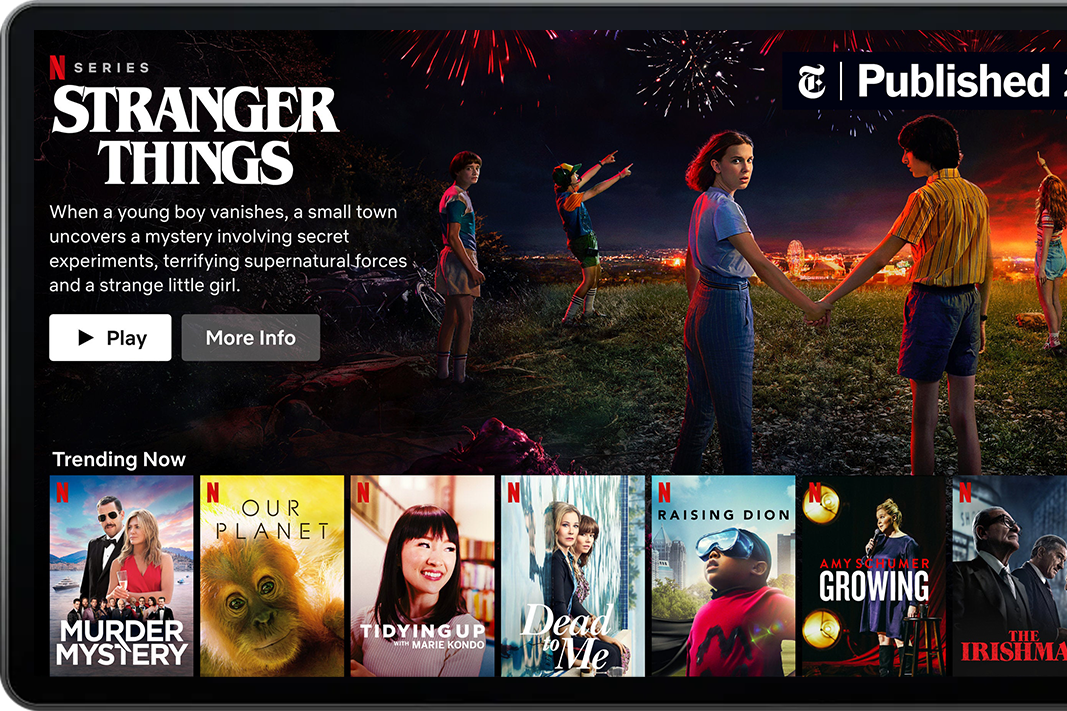

Live TV and breaking news, always on during your commute
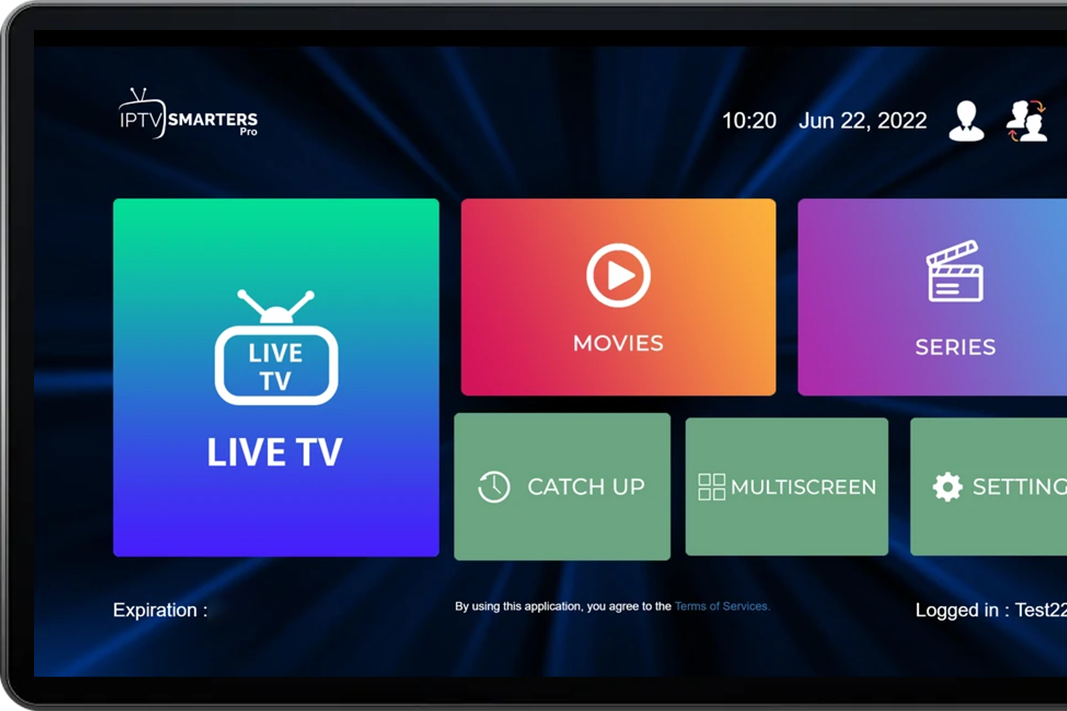

Watch your favorite YouTubers and vital videos on TikTok, anytime, at any stop
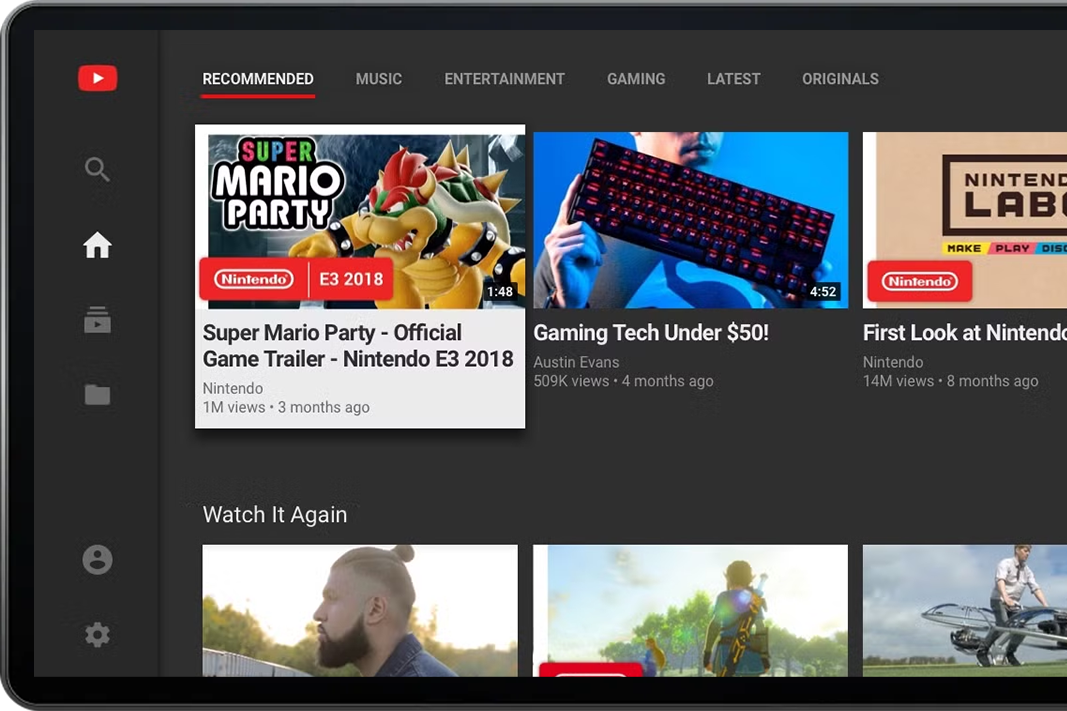

Enjoy The Cinema-grade movies and binge-worthy shows

Live TV and breaking news, always on during your commute

Watch your favorite YouTubers and vital videos on TikTok, anytime, at any stop
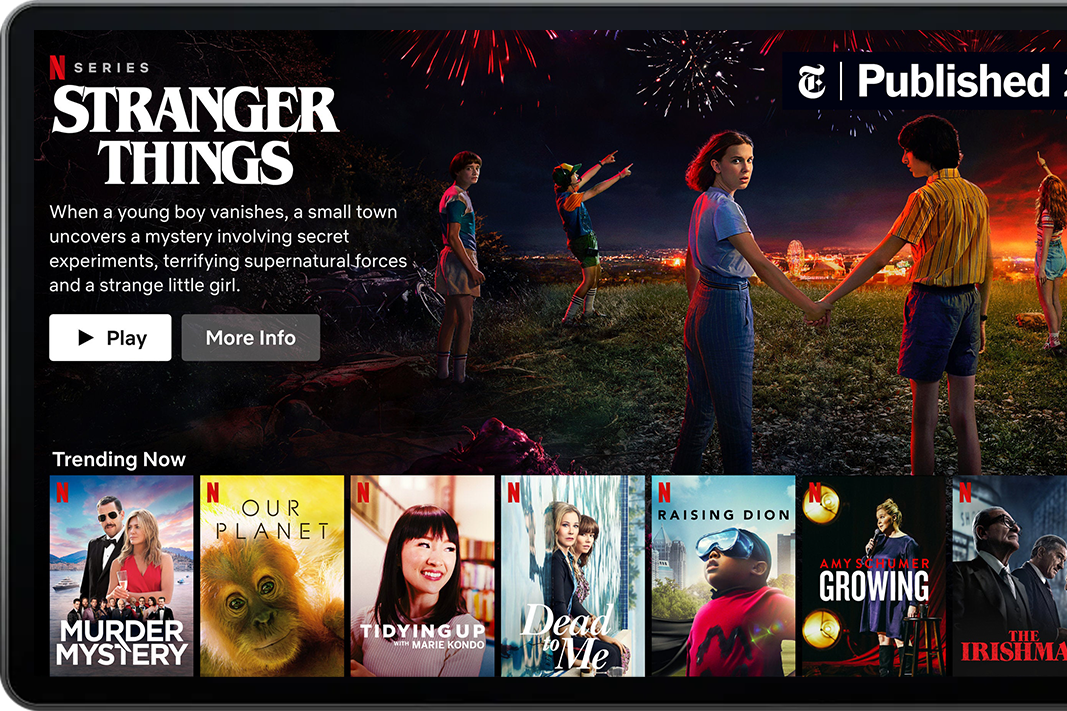
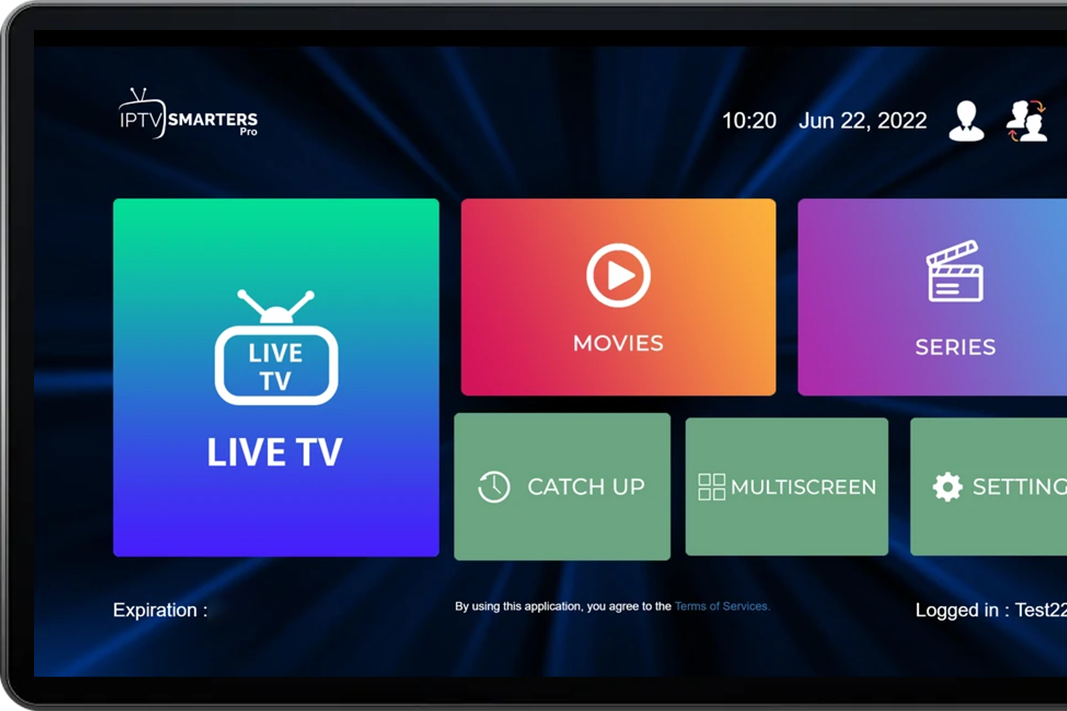
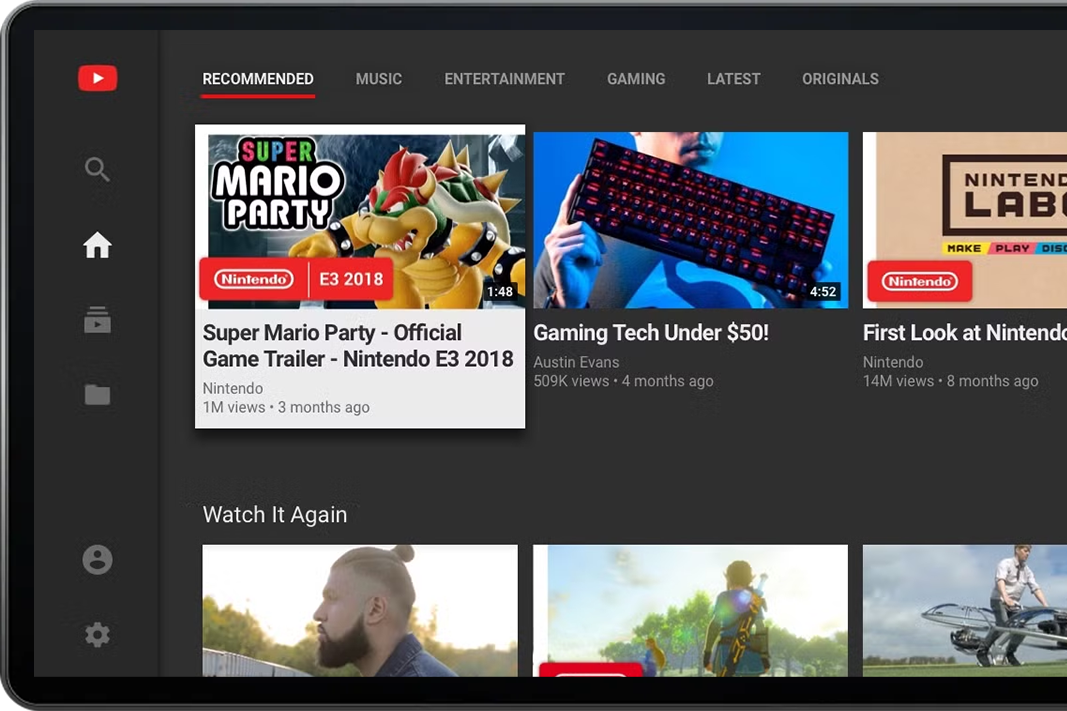
Easy To Use

1. Plug Into your USB port
Plug Pairr Max Pro into the USB or USB-C port in your car used for CarPlay or android auto

2. Connect to the internet
Connect to the internet via either a WiFi source such as your phones hospot or with a 4G SIM.

3. Endless Entertainment
Use all your favourite apps right on you car screen.

Calling
Making Calls & Texting - within CarPlay / Android Auto.


Music
Stream music or podcasts online, or play offline via your USB storage device.


Navigation
Making Calls & Texting - within CarPlay / Android Auto.Use real-time navigation / mainstream maps.

Your ultimate mobile entertainment center

Camping Movie nights, unlocked
Park under the stars. Plug USB storage device into Pairr Pro Max to play locally saved films, while the dual-band Wi-Fi ensures stable audio streaming to Bluetooth speakers. Turn your SUV into a drive-in cinema.

School pickup line survival mode
Plug in a USB storage device with cartoons. As the kids settle in, "Are we there yet?" turns into "Can we watcch one more episode?" Now every pickup line feels like a mini movie break.

Delievery Diver Escape Mode
Between shifts, park under a palm tree, connect to the Max Pro. and steam UFC fights on IPTV. With the AC running and seats reclined, your van transforms into a 20-minute luxury suite. Even your boss might stop by to catch the action.

Built-in multiple streaming apps
PAIRR MAX PRO Adapter
Play your favorite content, and enhance your driving experience while enjoying the convenience of wireless CarPlay.
Join 215,000+ customers

Does what it says!
"I'm so glad I upgraded my car screen—it was affordable, and now my truck has wireless connectivity along with streaming apps like Netflix and YouTube. It works perfectly whenever I use it!"

You won't be disappointed
"I love this thing, it works perfectly on my car, everything was super easy to install and I use it every day, I can't live without it anymore"
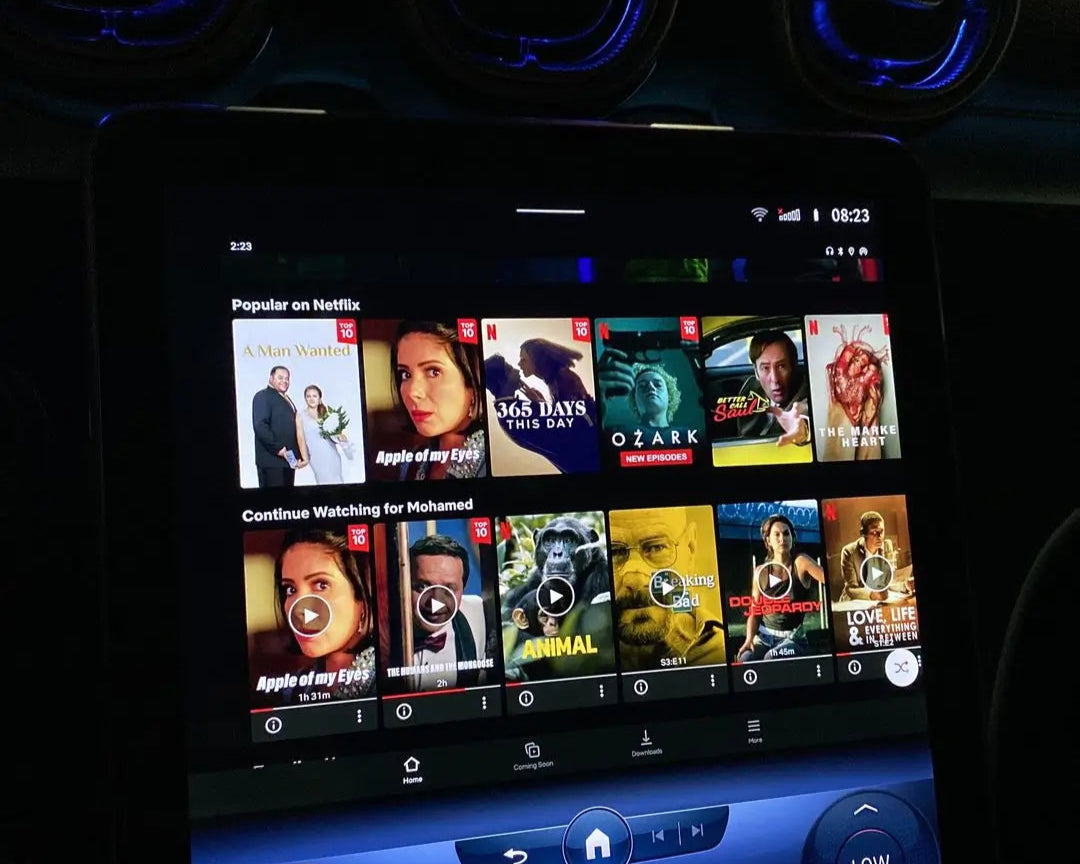
Exactly what I was looking for!
"Love this! Plug-and-play setup, fast hotspot connection. Netflix, Prime, YouTube—all smooth. Perfect for my car!"
FAQs
The setup takes approximately 15s.
Yes, an internet connection is required to access streaming apps. However, you can download content in advance on your USB storage device to view it without an internet connection.
First disconnect your phone from the car and reconnect it. Make sure that the device is plugged in correctly and that there is a power supply.
This usually happens if your phone is connected to home/office Wi-Fi.
Fix it by:
Settings → General → CarPlay → Forget 'CAR2-XXXX' → Turn off Bluetooth & Wi-Fi → Turn them back on. Wait for 'CAR2-XXXX' to pop up and reconnect. Make sure your phone isn't on another Wi-Fi.

































