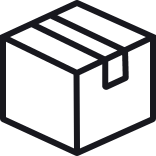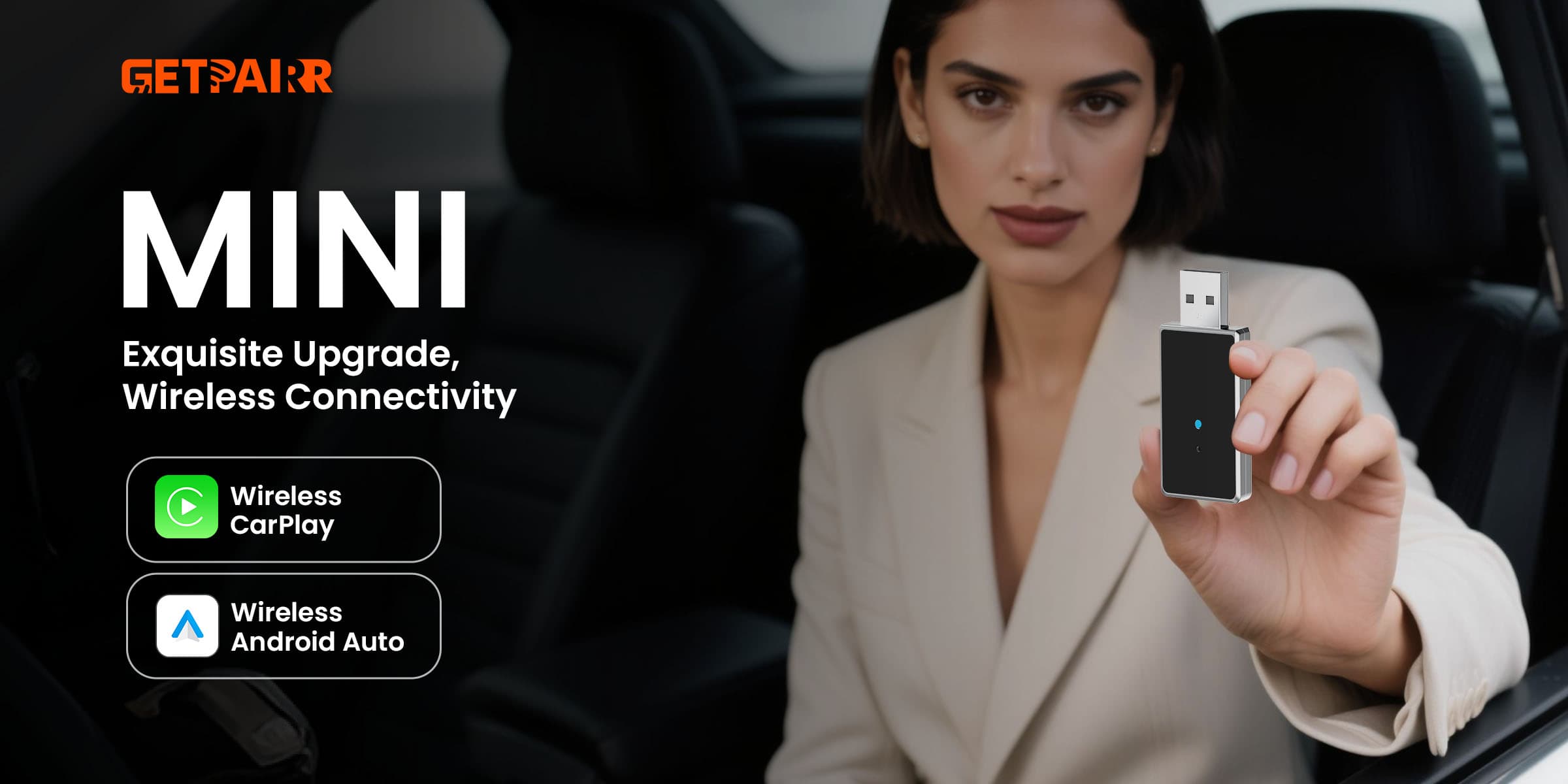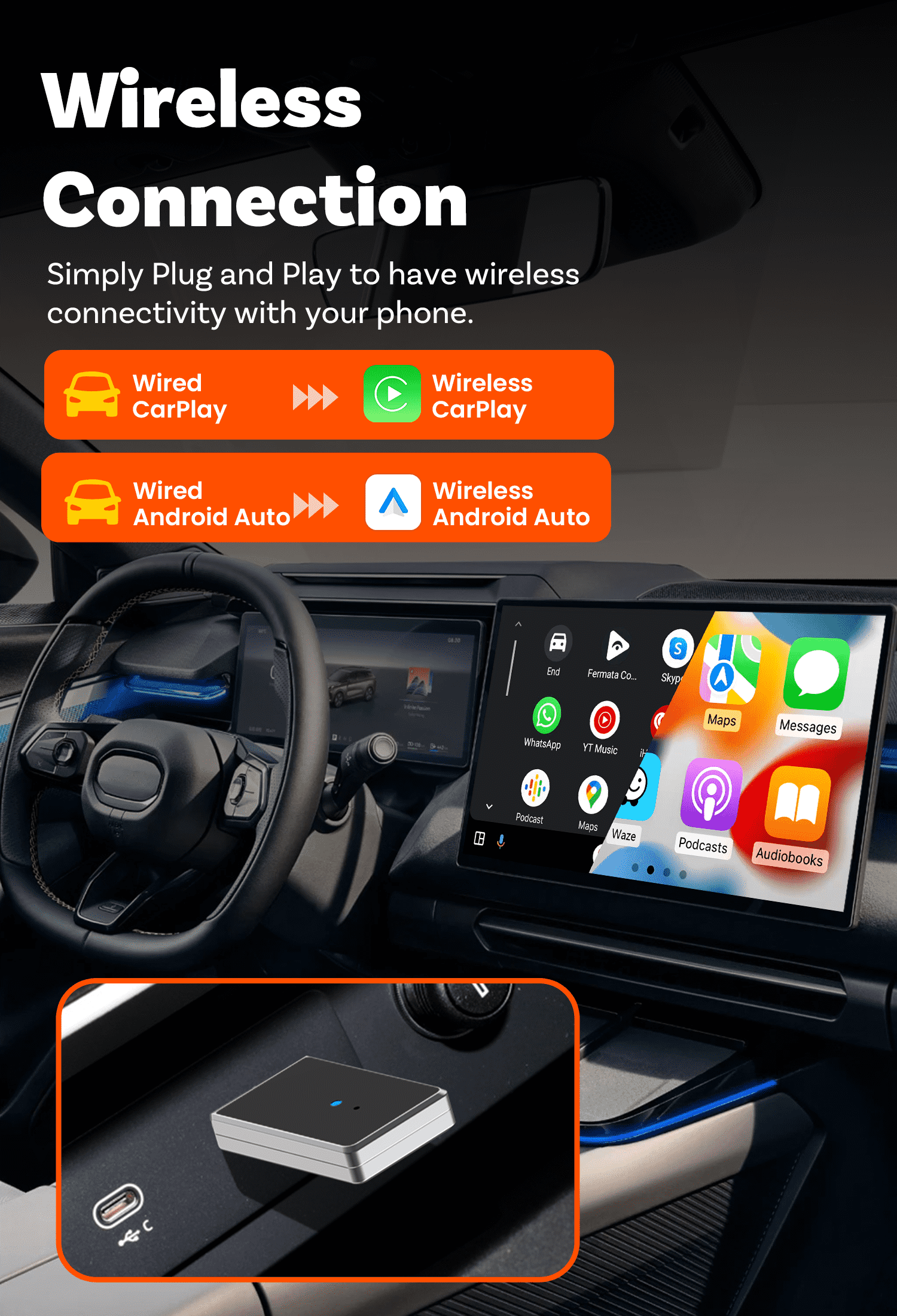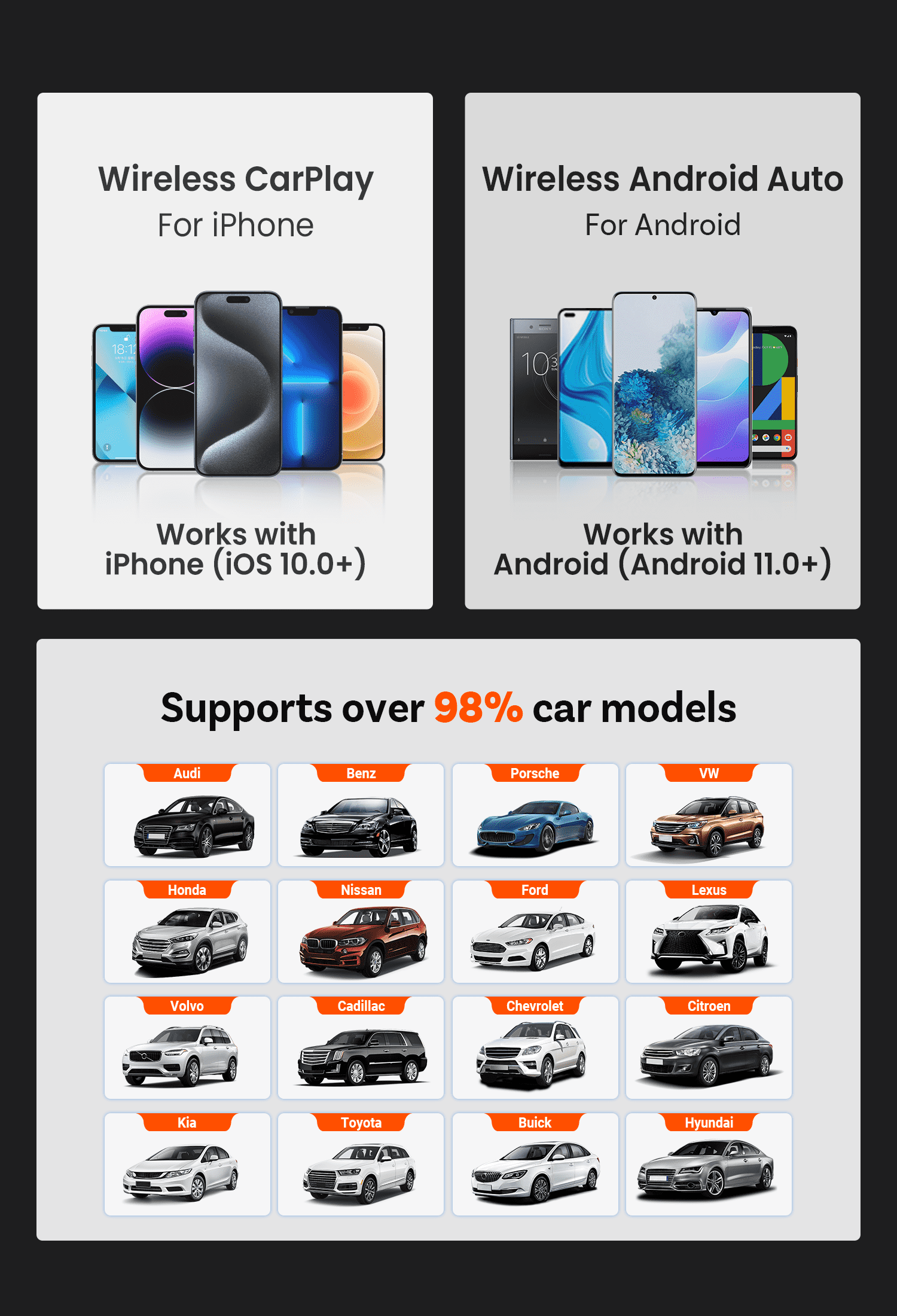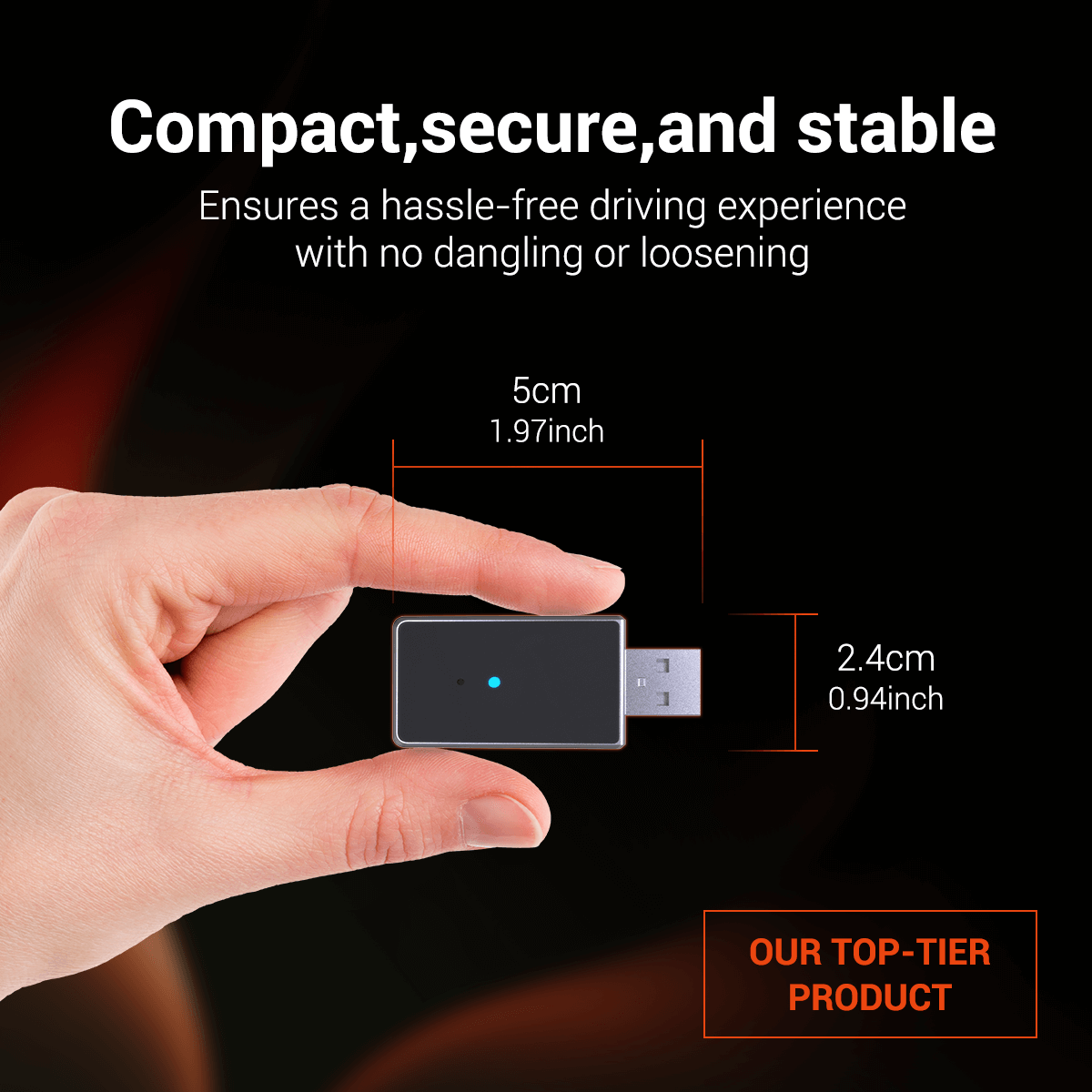
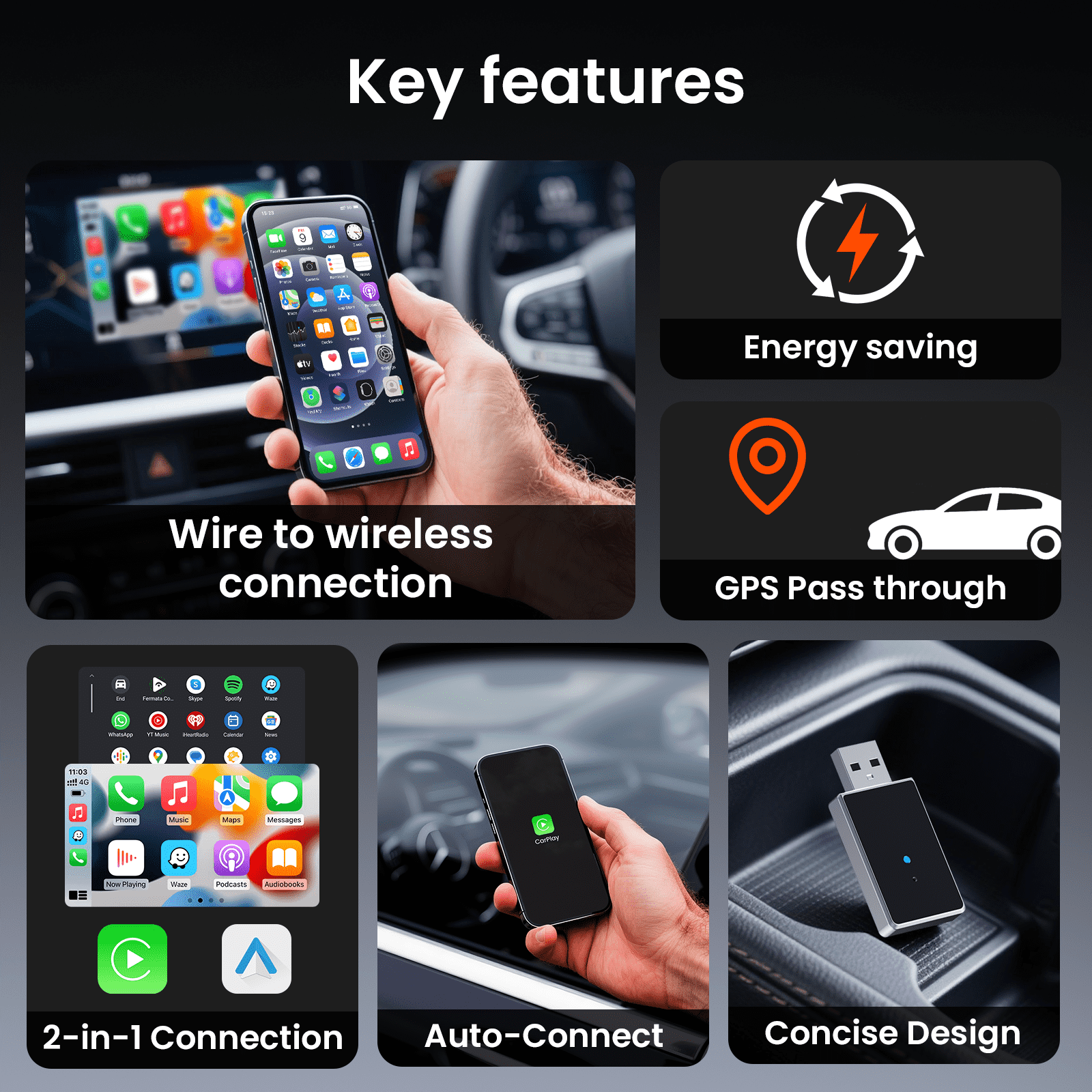
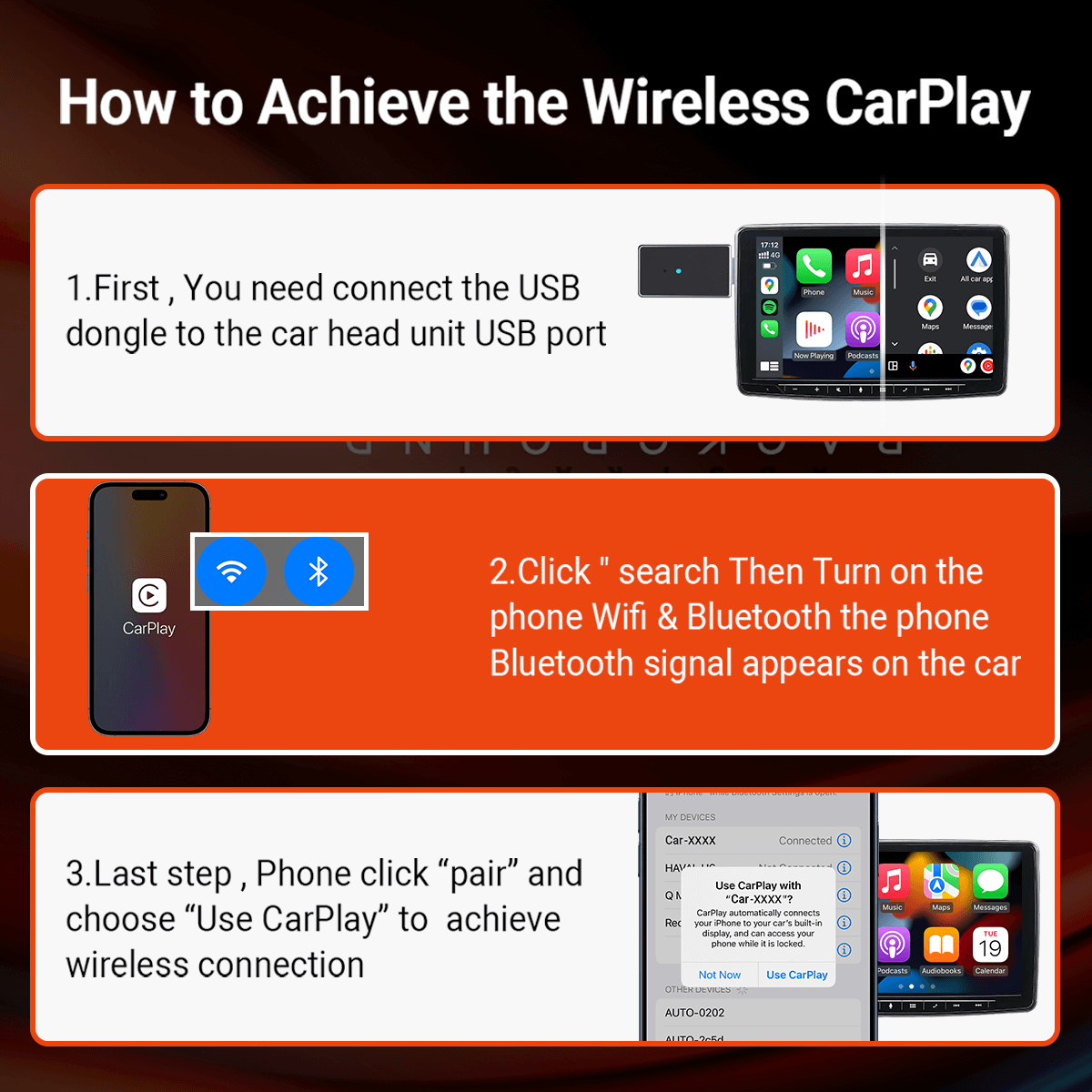

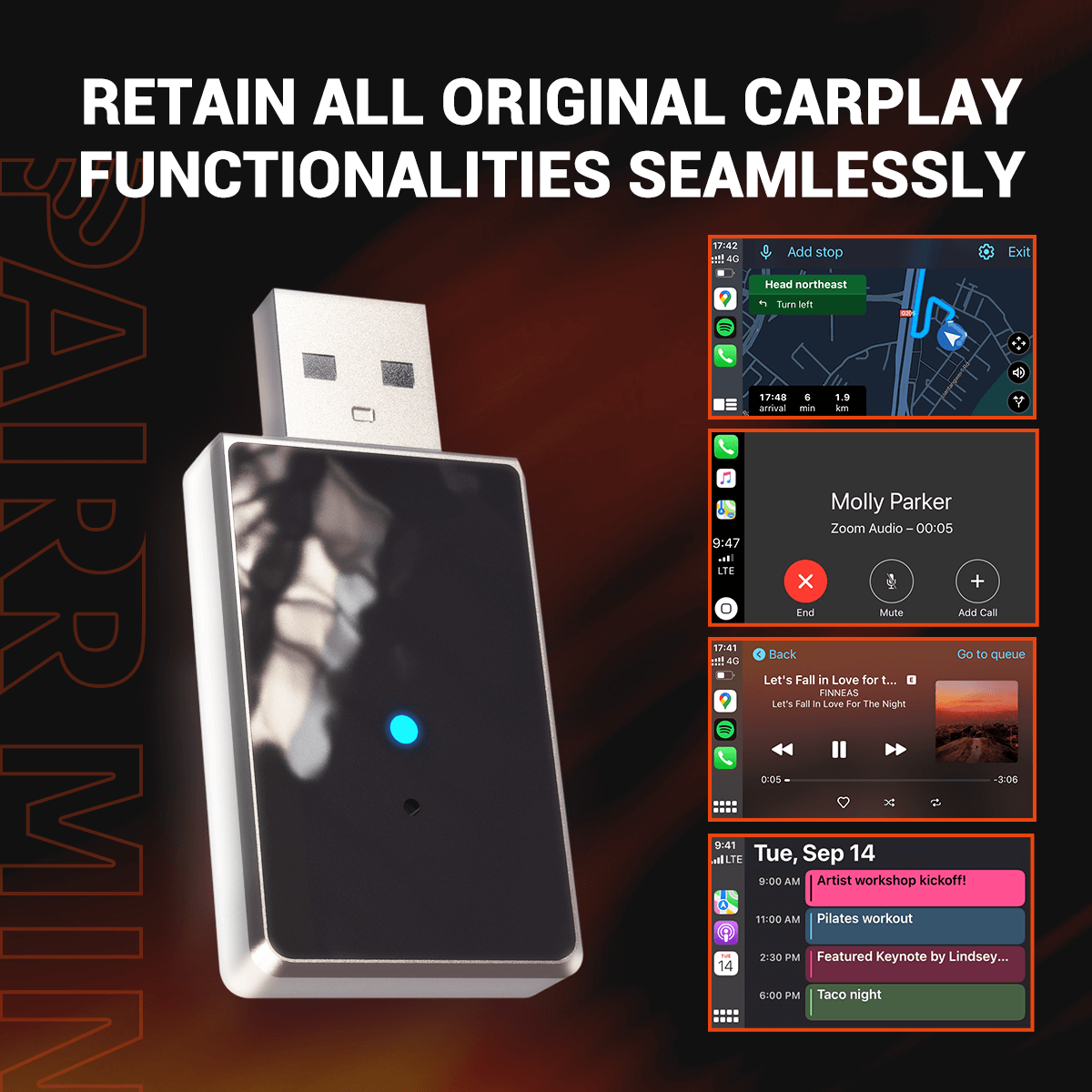
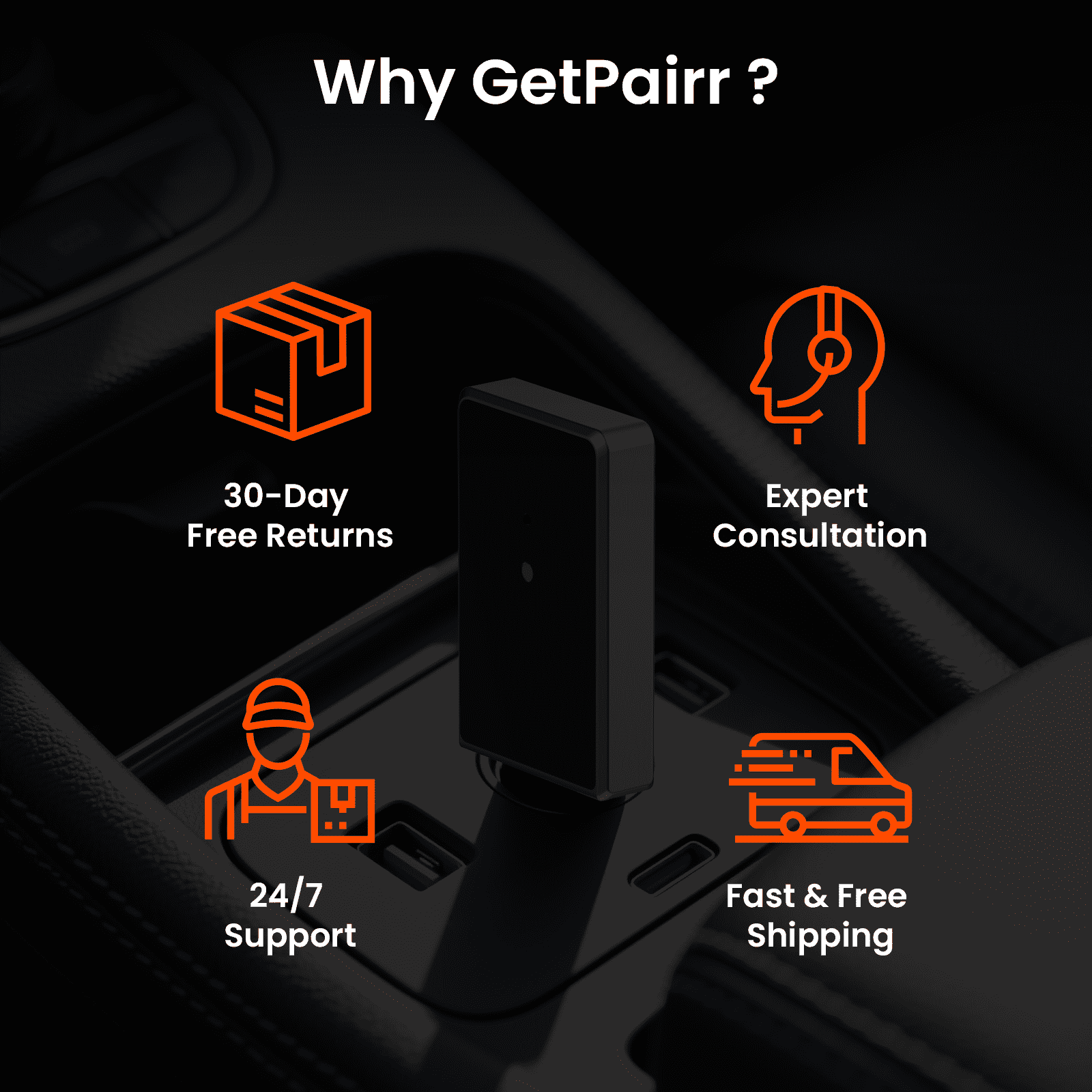
GetPairr Mini.
Hauptmerkmale
✔️Kabelgebundenes CarPlay/Android Auto 2 in 1 zu kabellos
*Ihr Fahrzeug muss die Apple CarPlay / Android Auto Funktionalität haben.
✔️Unterstützt verschiedene Apps
Verschiedene Apps wie Karten, Musik, Hörbücher usw.
✔️Einfach zu bedienen
Plug & Play, verbesserte Qualität
 Fahrzeugkompatibilität prüfen
Fahrzeugkompatibilität prüfen
Bitte erlauben Sie 3-5 Werktage für den Versand Ihrer Bestellung.
- Standardlieferzeit beträgt 5 - 10 Werktage (USA/UK/Kanada/Australien/EU) – kostenlos
- Expresslieferzeit beträgt 3 - 8 Werktage (USA/UK/Kanada/Australien/EU) – 40 $ Versandkosten
Wir versenden Bestellungen mit UPS, DHL, Canada Post, Australia Post und YunExpress.
- Erhalten Sie eine vollständige Rückerstattung, wenn Sie Ihre unbeschädigten Produkte innerhalb von 30 Tagen - aus beliebigem Grund zurücksenden. Sobald der Artikel im GetPairr-Lager zur Inspektion eintrifft, beginnt der Rückerstattungsprozess.
- Siehe unsere Rückerstattungsrichtlinie für weitere Details darüber, was für einen reibungslosen Rückerstattungsprozess erforderlich ist.
Wenn Ihr Fahrzeug eine werkseitig installierte kabelgebundene CarPlay-Einheit hat – Ja! Dies gilt auch für Fahrzeuge, die sowohl kabelgebundene als auch kabellose CarPlay-Verbindungen haben. Fahrzeuge mit nur kabelloser CarPlay-Verbindung werden nicht unterstützt.
- Pairr Box
- Benutzerhandbuch