





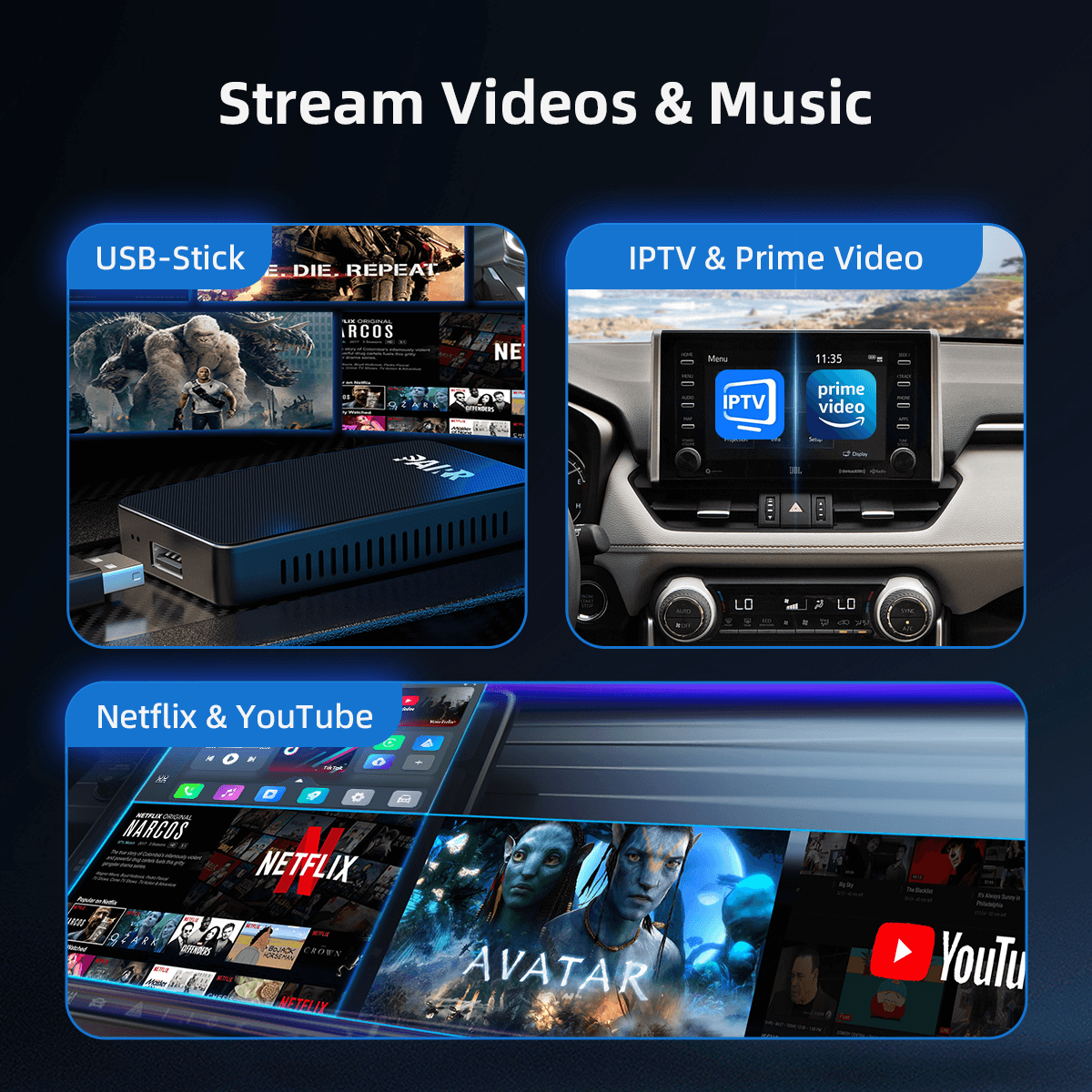
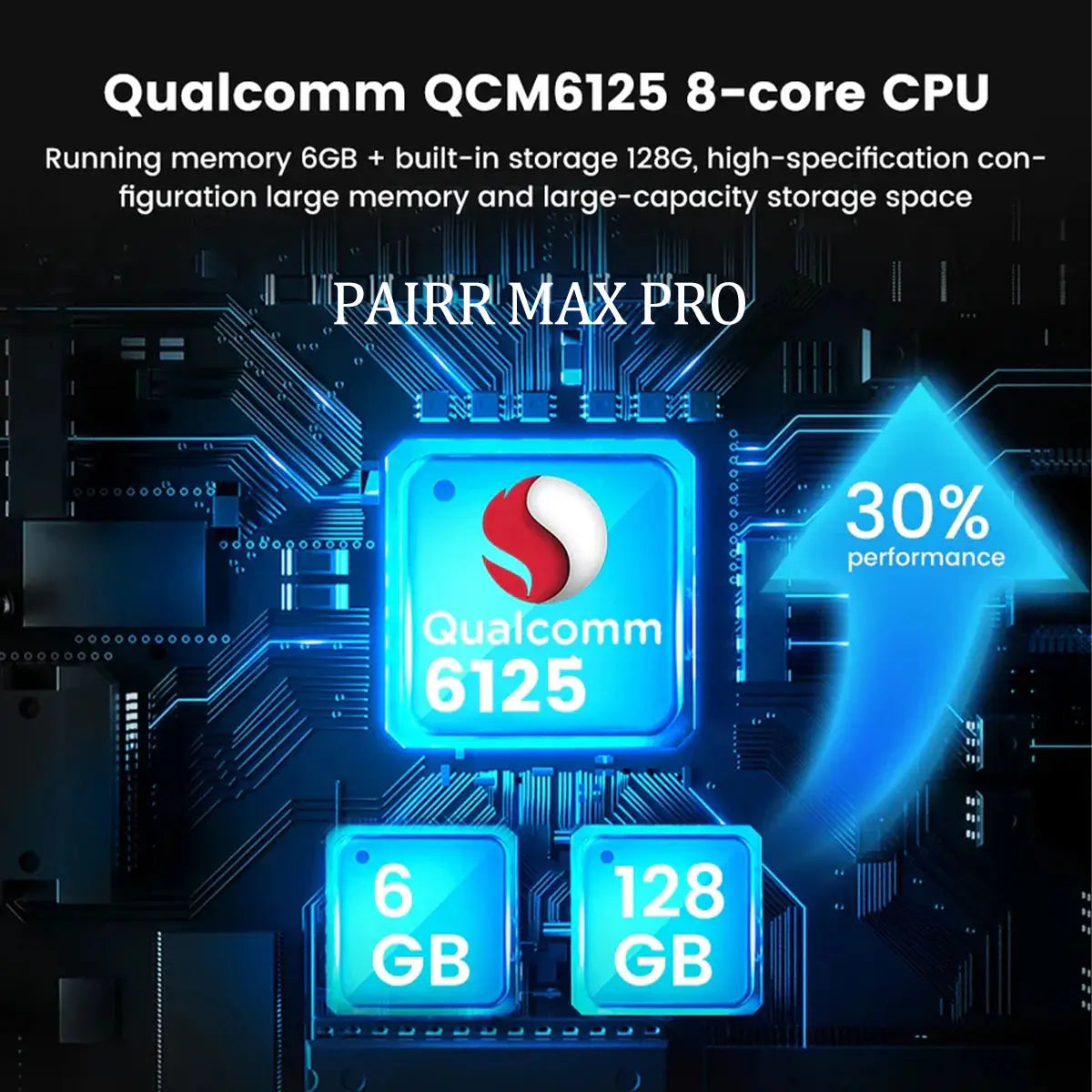
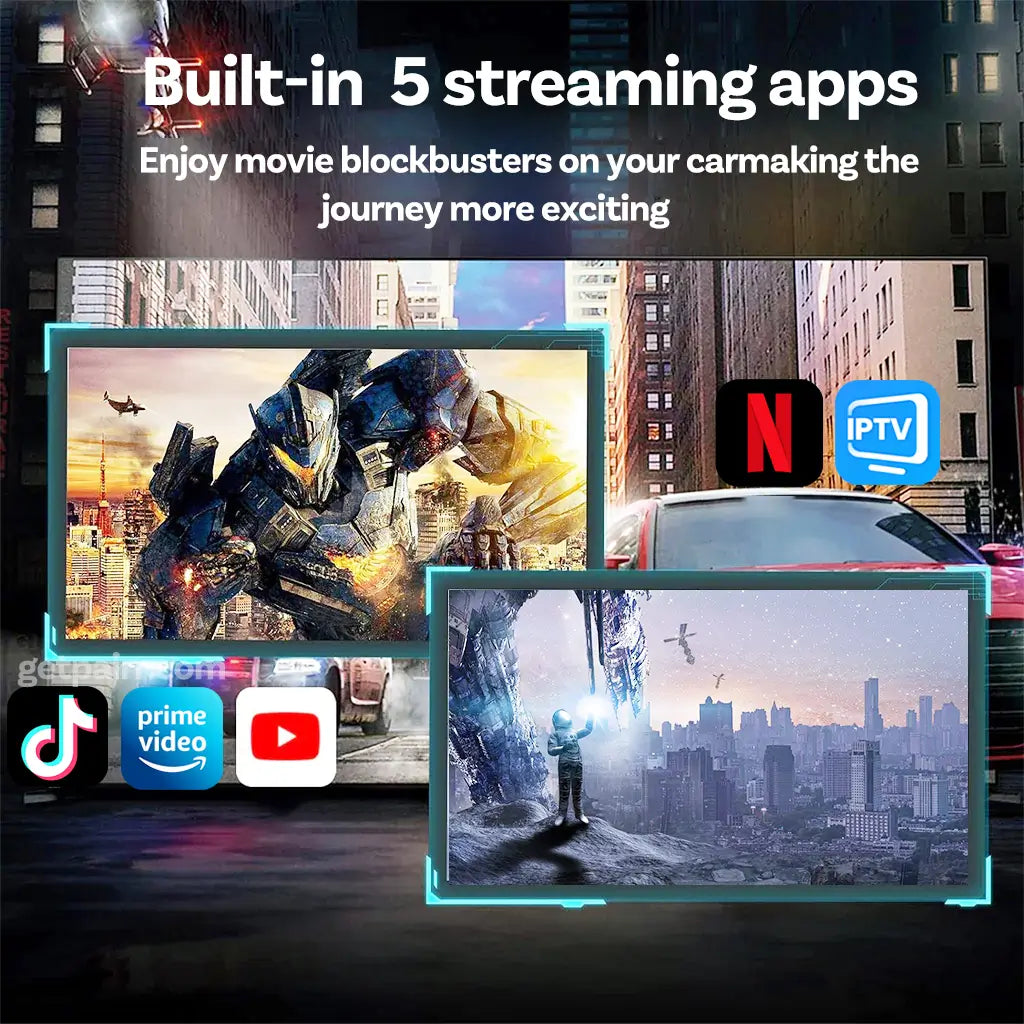








2025 NUOVO Aggiornamento Pairr Max Pro-Netflix /YouTube/ IPTV/TikTok Wireless CarPlay/ Android Auto Car Box
Enables Wireless CarPlay or Android Auto
Stream Netflix or YouTube IPTV, TikTok and Amazon Video.
Setup in seconds
·Se il tuo veicolo ha CarPlay cablato - Sì!
·Supporta autoradio aftermarket.
Il primo adattatore wireless al mondo per tre sistemi.
Trasmetti in streaming i tuoi contenuti preferiti mentre godi della comodità di CarPlay wireless e migliora la tua esperienza di guida.
Goditi Fire TV, Netflix, YouTube, IPTV, TikTok e Prime Video.
- Pairr Max Pro
- Cavo USB (Type-C a A)
- Cavo USB (Type-C a C)
- Manuale utente
- Confezione del prodotto
Ricevi la tua libertà wireless direttamente a casa tua ovunque nel mondo! Con opzioni di spedizione standard ed espressa disponibili, il tuo Pairr sarà consegnato negli USA, Australia, Canada, Regno Unito e UE.
*Gli ordini possono essere rapidamente cancellati o modificati solo nelle prime 24 ore dopo essere stati effettuati.
Abbiamo una politica di reso di 30 giorni, il che significa che hai 30 giorni dal ricevimento del tuo articolo per richiedere un reso.

Modelli di veicoli compatibili
Devi semplicemente selezionare la marca, il modello e l'anno della tua auto, quindi cliccare sul pulsante 'Check' per verificare rapidamente se il tuo veicolo supporta un adattatore CarPlay; se il tuo modello non è elencato, il sistema indicherà che non è supportato e consiglierà di contattare il tuo concessionario per conferma.Quali app posso usare?





3 in 1
connessione
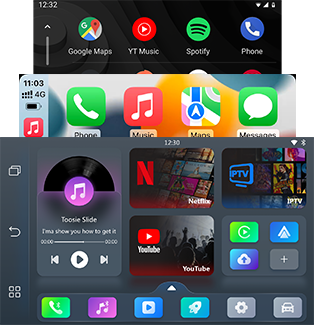
5
applicazioni mainstream


Riproduzione media offline
Meno buffering
Wi-Fi Duale

Supporta
iPhone e Android


4 in 1
Soluzione di controllo nativa

Per entrambi

CarPlay

Android Auto
connessione 3-in-1
Integra senza soluzione di continuità CarPlay wireless e Android Auto con il sistema Android OS integrato, con accesso a piattaforme di streaming popolari come Netflix, Prime Video e Tiktok.
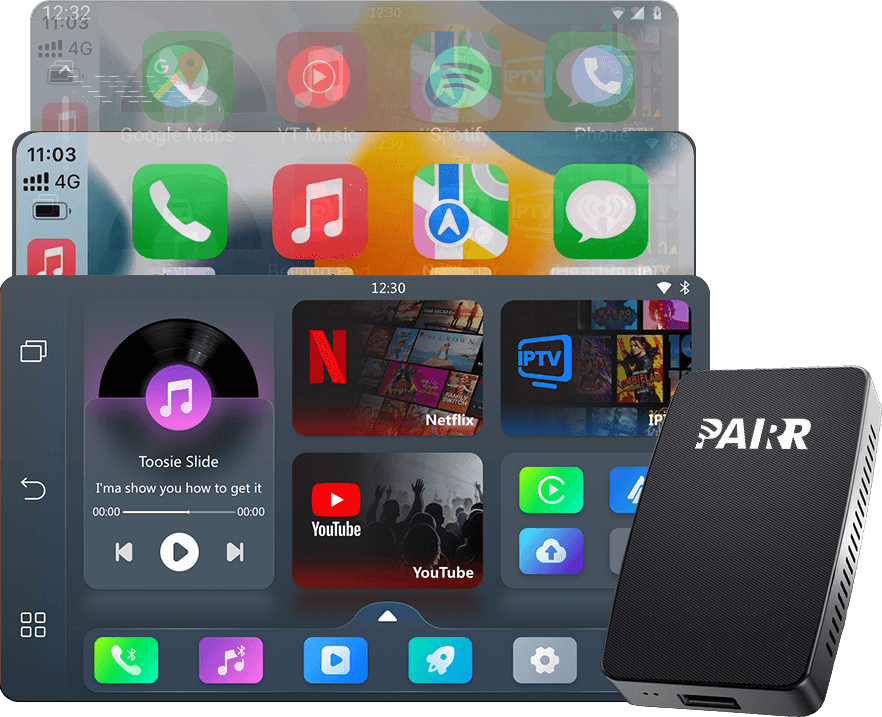
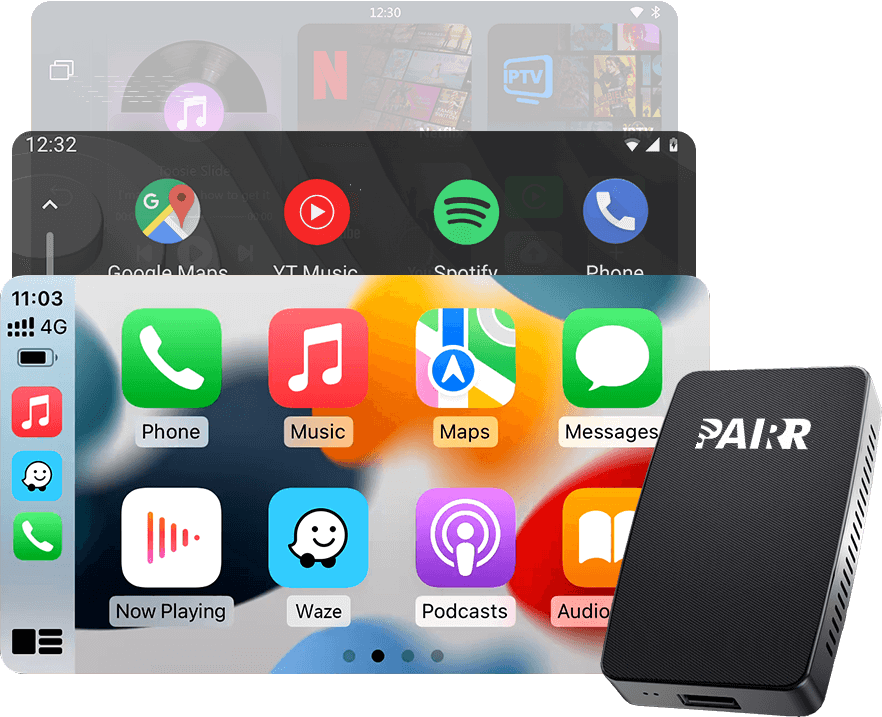
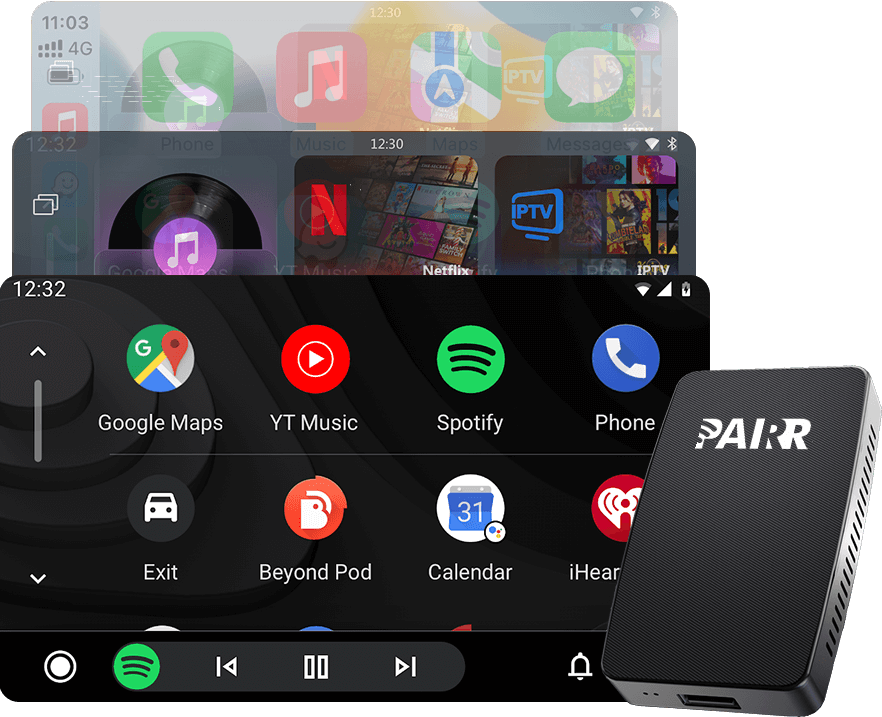









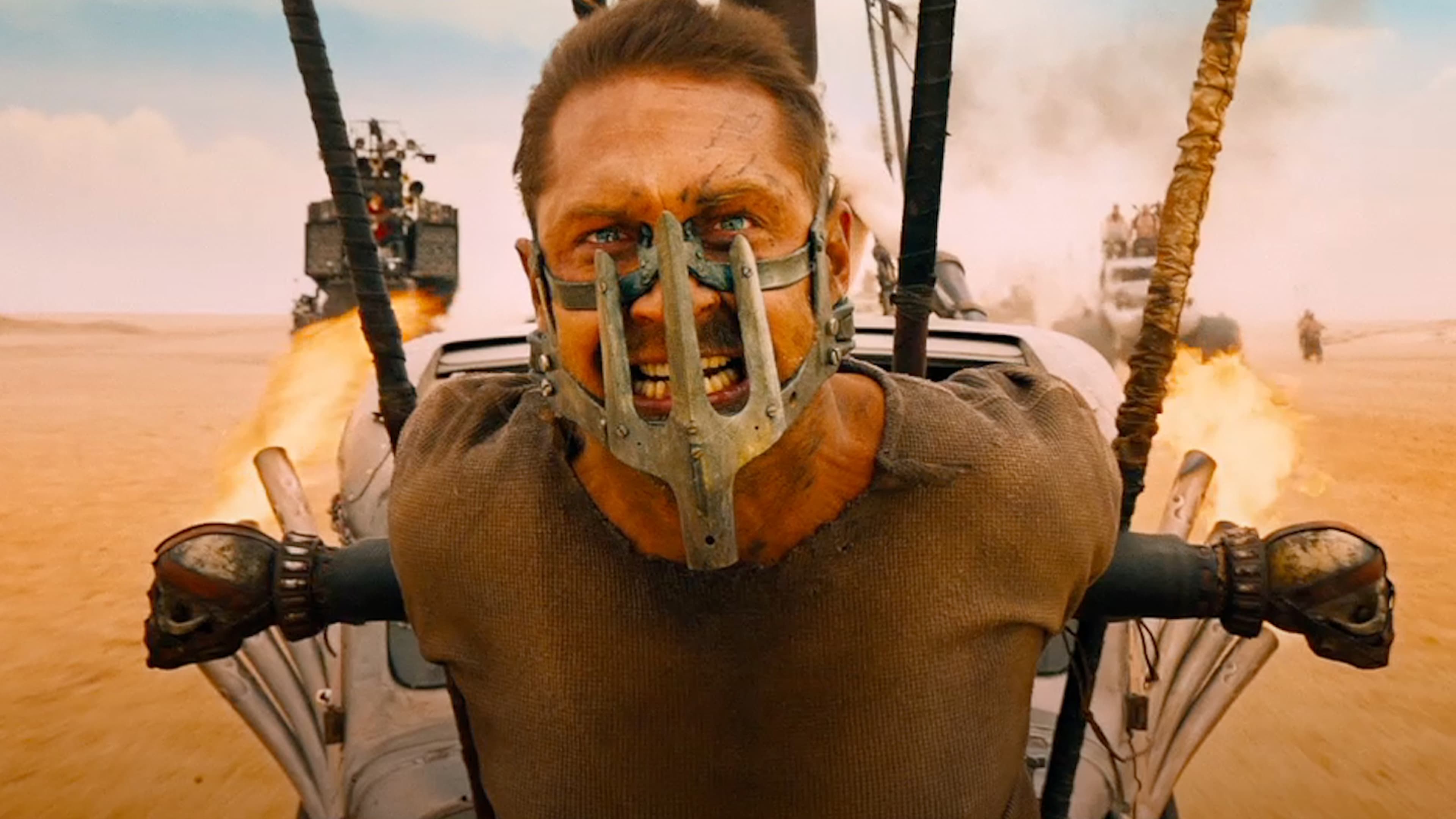










Goditi i film di qualità cinematografica e le serie da guardare senza sosta
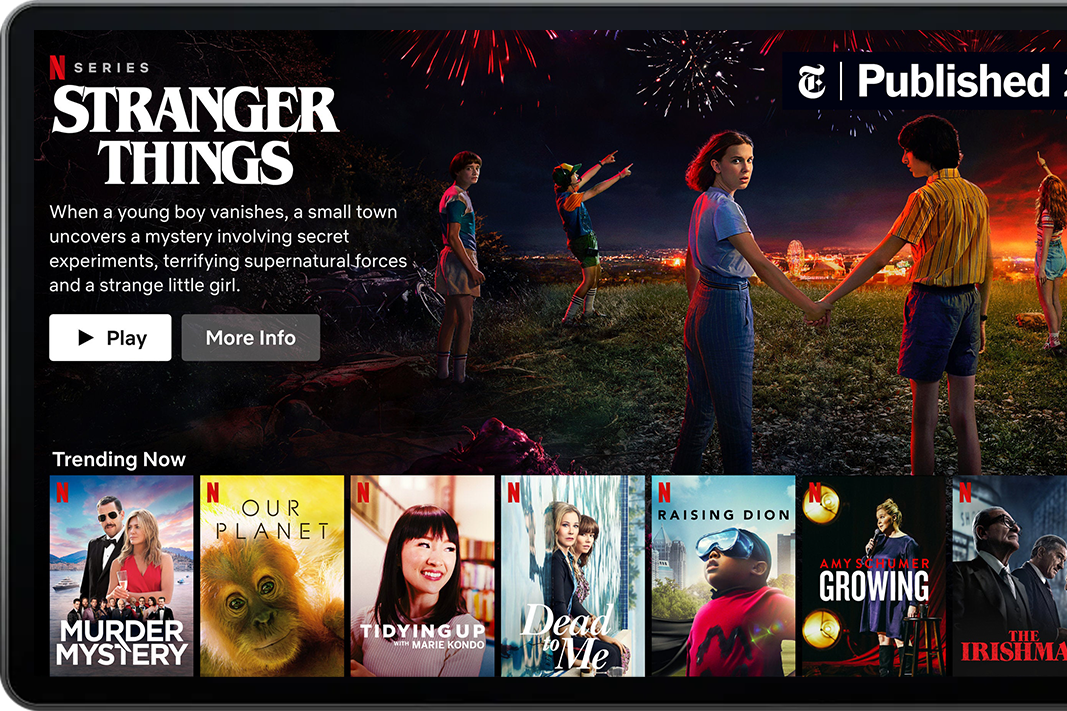

TV in diretta e notizie dell'ultima ora, sempre disponibili durante il tuo tragitto
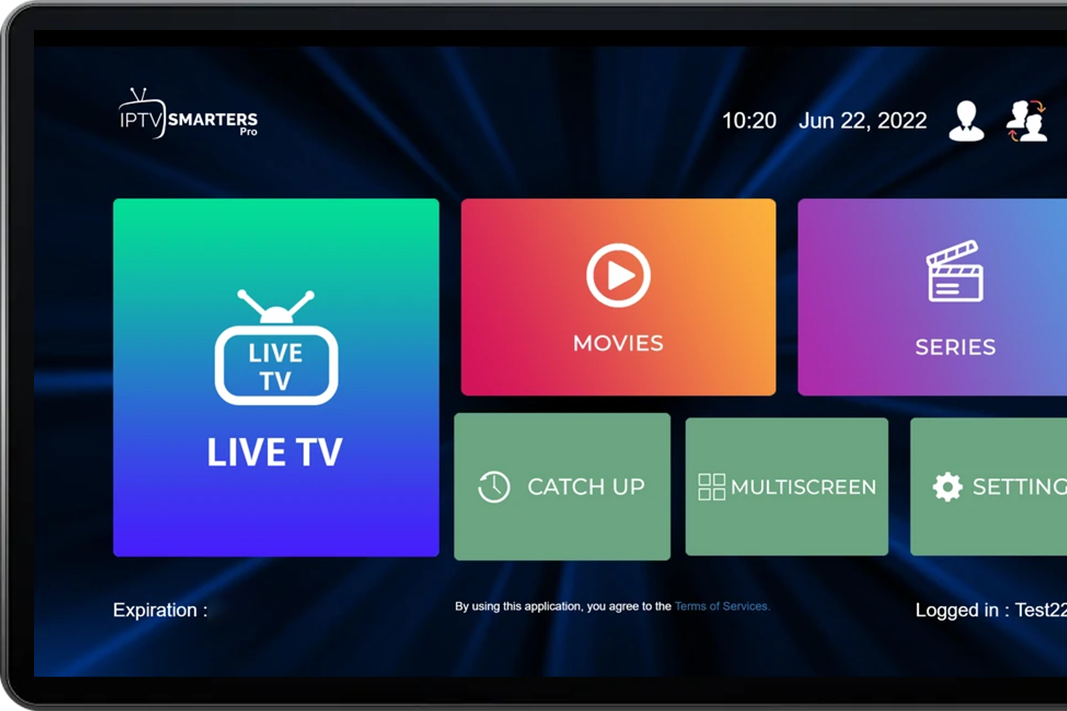

Guarda i tuoi YouTuber preferiti e video importanti su TikTok, in qualsiasi momento, ovunque ti fermi
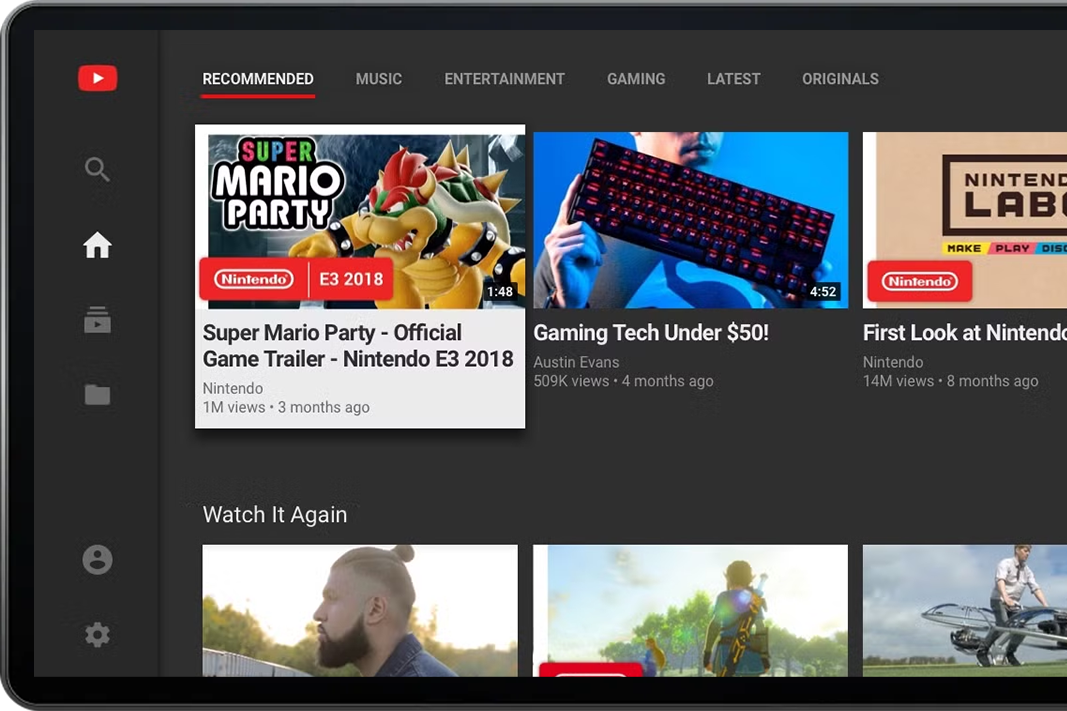

Goditi i film di qualità cinematografica e le serie da guardare senza sosta

TV in diretta e notizie dell'ultima ora, sempre disponibili durante il tuo tragitto

Guarda i tuoi YouTuber preferiti e video importanti su TikTok, in qualsiasi momento, ovunque ti fermi
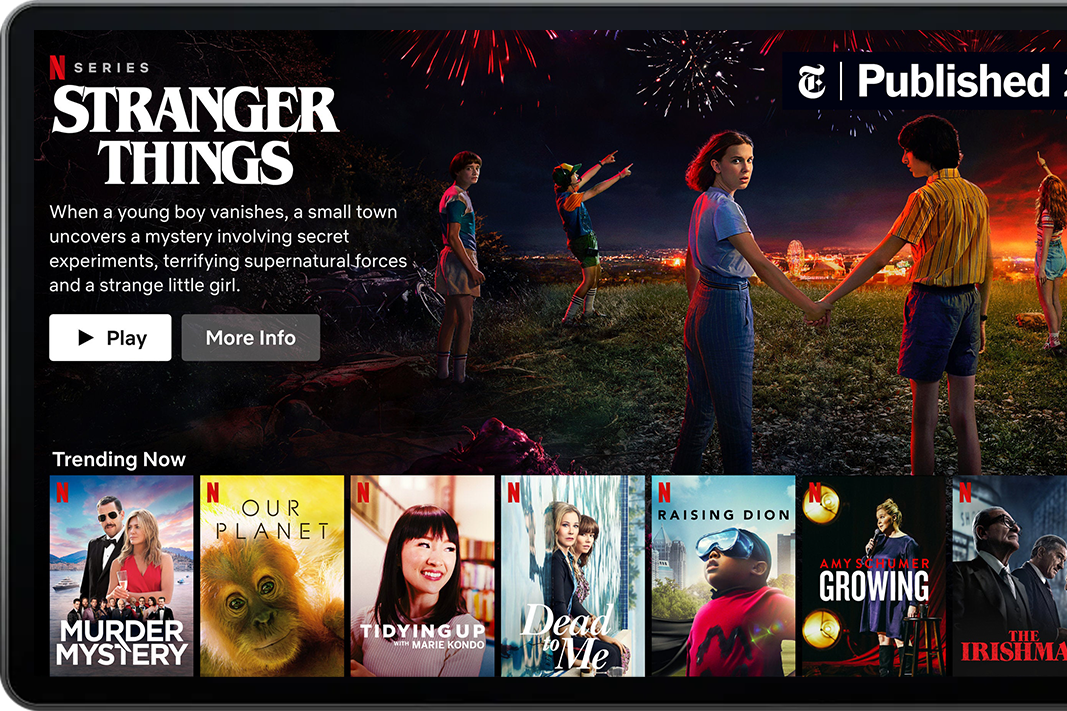
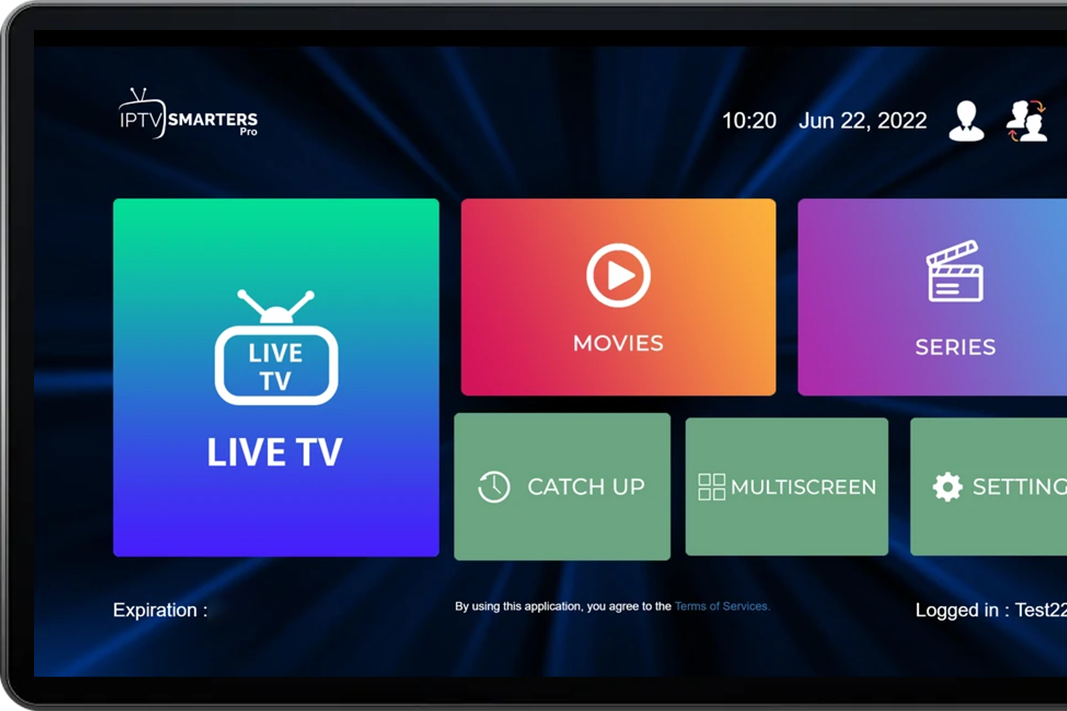
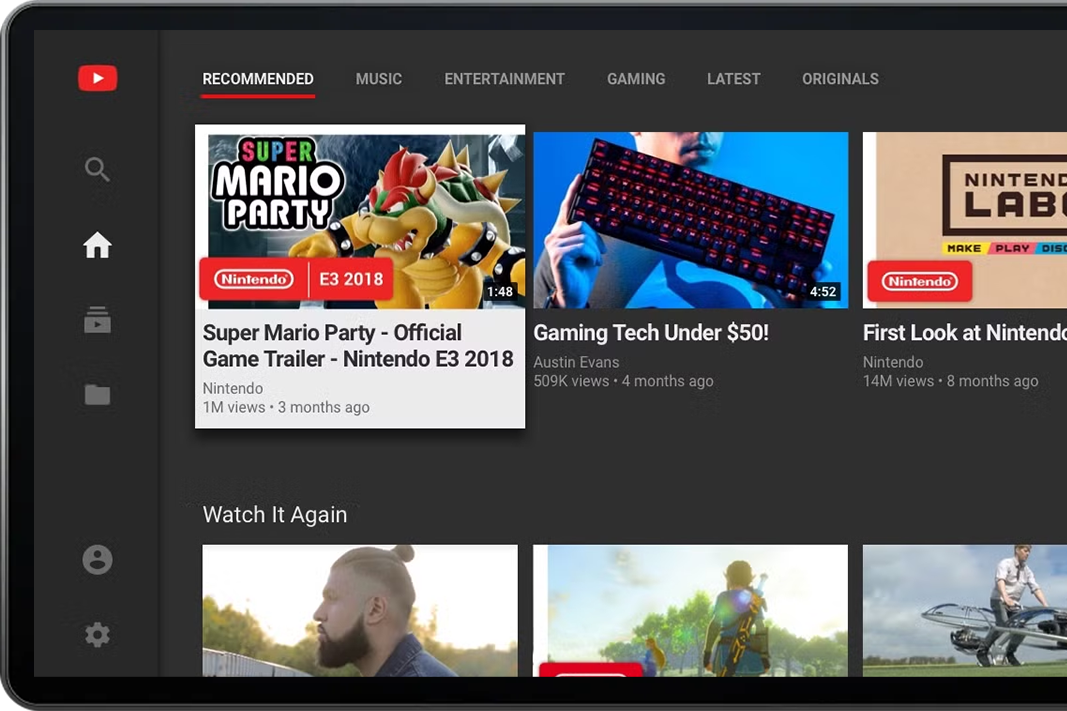
Facile da usare

1. Collega alla tua porta USB
Collega Pairr Max Pro alla porta USB o USB-C della tua auto utilizzata per CarPlay o Android Auto

2. Connettersi a internet
Connettiti a internet tramite una fonte WiFi come l'hotspot del tuo telefono o con una SIM 4G.

3. Intrattenimento senza fine
Usa tutte le tue app preferite direttamente sullo schermo della tua auto.

Chiamare
Effettuare chiamate e inviare messaggi - all'interno di CarPlay / Android Auto.


Musica
Ascolta musica o podcast in streaming online, oppure riproducili offline tramite il tuo dispositivo di archiviazione USB.


Navigazione
Effettuare chiamate e inviare messaggi - all'interno di CarPlay / Android Auto. Usa la navigazione in tempo reale / mappe principali.

Il tuo centro di intrattenimento mobile definitivo

Notti di cinema in campeggio, sbloccate
Parcheggia sotto le stelle. Collega un dispositivo di archiviazione USB al Pairr Pro Max per riprodurre film salvati localmente, mentre il Wi-Fi dual-band garantisce uno streaming audio stabile verso gli altoparlanti Bluetooth. Trasforma il tuo SUV in un cinema drive-in.

Modalità sopravvivenza alla fila per il ritiro a scuola
Collega un dispositivo di archiviazione USB con cartoni animati. Mentre i bambini si sistemano, "Siamo arrivati?" si trasforma in "Possiamo guardare un altro episodio?" Ora ogni battuta di rimorchio sembra una piccola pausa cinematografica.

Modalità Fuga del Subacqueo di Consegna
Tra un turno e l'altro, parcheggia sotto una palma, connettiti al Max Pro. e guarda i combattimenti UFC in streaming su IPTV. Con l'aria condizionata accesa e i sedili reclinati, il tuo furgone si trasforma in una suite di lusso da 20 minuti. Anche il tuo capo potrebbe fermarsi a guardare l'azione.

App di streaming multiple integrate
Adattatore PAIRR MAX PRO
Riproduci i tuoi contenuti preferiti e migliora la tua esperienza di guida godendo della comodità di CarPlay wireless.
Unisciti a oltre 215.000 clienti

Fa quello che dice!
"Sono così felice di aver aggiornato lo schermo della mia auto—era conveniente, e ora il mio camion ha connettività wireless insieme ad app di streaming come Netflix e YouTube. Funziona perfettamente ogni volta che lo uso!"

Non rimarrai deluso
"Adoro questo oggetto, funziona perfettamente sulla mia auto, è stato tutto super facile da installare e lo uso ogni giorno, non posso più farne a meno"
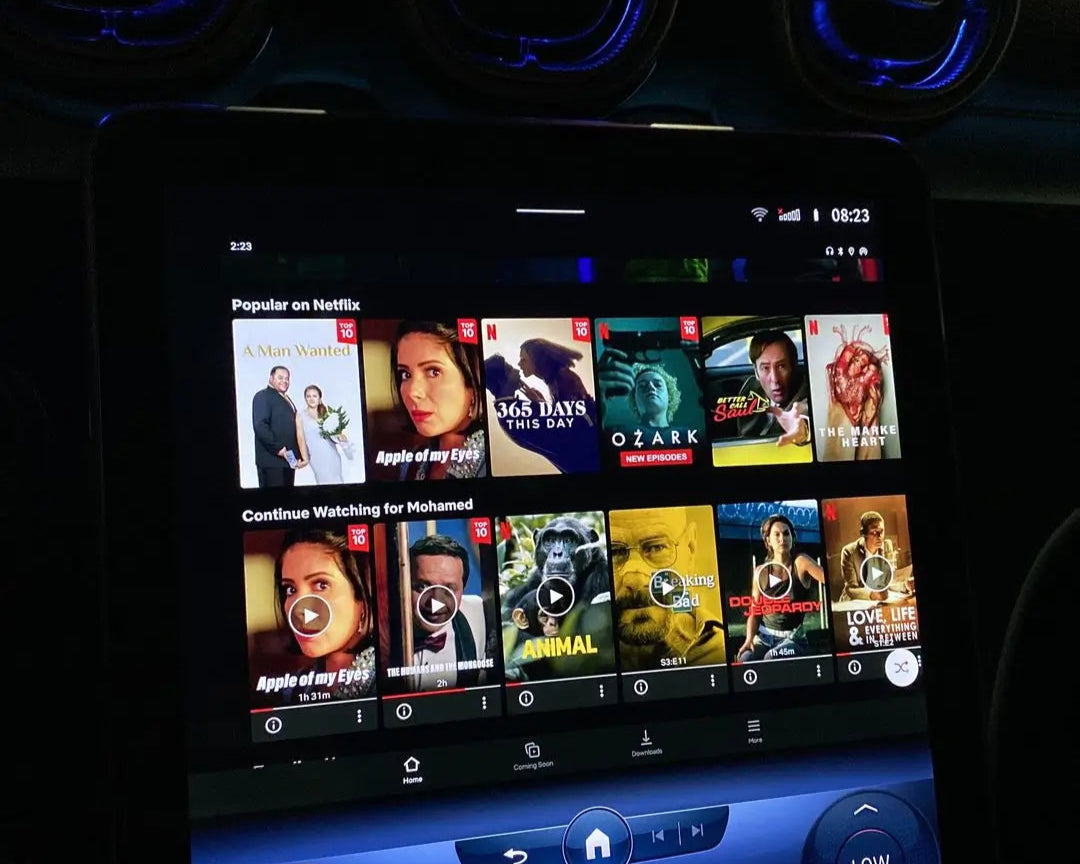
Esattamente quello che stavo cercando!
"Adoro questo! Configurazione plug-and-play, connessione hotspot veloce. Netflix, Prime, YouTube—tutto fluido. Perfetto per la mia auto!"
Domande frequenti
La configurazione richiede circa 15 secondi.
Sì, è necessaria una connessione internet per accedere alle app di streaming. Tuttavia, puoi scaricare i contenuti in anticipo sul tuo dispositivo di archiviazione USB per guardarli senza una connessione internet.
Prima scollega il telefono dall'auto e ricollegalo. Assicurati che il dispositivo sia collegato correttamente e che ci sia alimentazione.
Questo di solito accade se il tuo telefono è connesso al Wi-Fi di casa/ufficio.
Risolvi così:
Impostazioni → Generali → CarPlay → Dimentica 'CAR2-XXXX' → Disattiva Bluetooth e Wi-Fi → Riattivali. Aspetta che 'CAR2-XXXX' appaia e riconnettiti. Assicurati che il tuo telefono non sia connesso a un altro Wi-Fi.

































